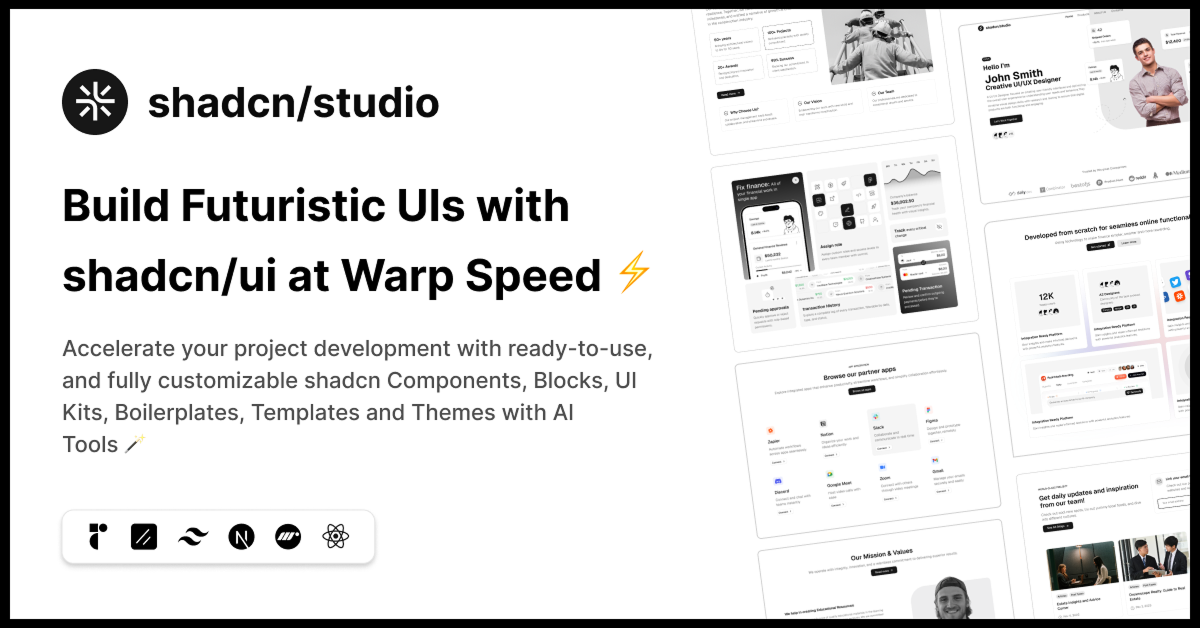Shadcn Charts and Graphs
Explore a collection of responsive and customizable Shadcn charts and graphs, perfect for creating stunning data visualizations in your web projects.
Explore Charts & Graphs1+ Shadcn Charts & Graphs
Submit Resource
Awesome Collection of Shadcn UI Charts & Graphs
Data visualization is a cornerstone of modern web applications, providing users with intuitive insights into complex datasets. With the introduction of the Shadcn Charts & Shadcn Graphs component, developers now have access to a powerful, customizable, and accessible charting solution built on top of Recharts. This guide delves into the features, installation, and best practices for integrating Shadcn Charts into your React applications.
What Are Shadcn Charts & Shadcn Graphs?
Shadcn Charts is a collection of Shadcn components that consist of Charts and Graphs designed to seamlessly integrate with Shadcn UI. Built using Recharts, a popular charting library for React, Shadcn Charts offers a set of composable components that allow developers to create interactive and responsive charts with ease.
Key Features:
Composable: Built on Recharts, supports multiple chart types (bar, line, pie, etc.).
Responsive: Adjusts to screen sizes with
ResponsiveContainer.Tailwind CSS: Easy styling with utility classes.
Accessible: Keyboard and screen reader friendly.
Interactive: Customizable tooltips.
Performance: Optimized for large datasets.
Dynamic: Real-time data updates and binding.
Available Chart Types
Shadcn Charts supports various chart types, including:
Area Chart: Ideal for showing cumulative data over time.
Bar Chart: Useful for comparing quantities across different categories.
Line Chart: Best for displaying trends over periods.
Pie Chart: Great for showing proportions of a whole.
Radar Chart: Suitable for displaying multivariate data.
Radial Chart: Useful for showing data in a circular layout.
Each chart type is designed to be easily customizable and integrates seamlessly with other Shadcn UI components.
Best Practices:
To make the most out of Shadcn Charts & Graphs:
Responsiveness: Use
ResponsiveContainerfrom Recharts to ensure your charts adapt to different screen sizes.Accessibility: Enable the
accessibilityLayerprop to add keyboard and screen reader support to your charts.Styling: Leverage Tailwind CSS classes to style chart elements and ensure they align with your application's design system.
Tooltips: Customize tooltips using
ChartTooltipandChartTooltipContentto provide users with meaningful information.
Conclusion
Shadcn Charts offers a robust solution for integrating interactive and accessible charts into your React applications. By combining the power of Recharts with the flexibility of Shadcn UI, developers can create visually appealing and user-friendly data visualizations. Whether you're building dashboards, analytics tools, or reporting interfaces, Shadcn Charts provides the components you need to present data effectively.
Frequently Asked Questions
Explore frequently asked questions about Charts & Graphs
UI components for building customizable, accessible charts in React apps.
Yes, for easy customization and consistent design.
Have a product?
Submit your Shadcn product to AllShadcn, get featured, and drive genuine traffic while showcasing your work to the world. Turn your creativity into revenue and begin selling today! 🚀