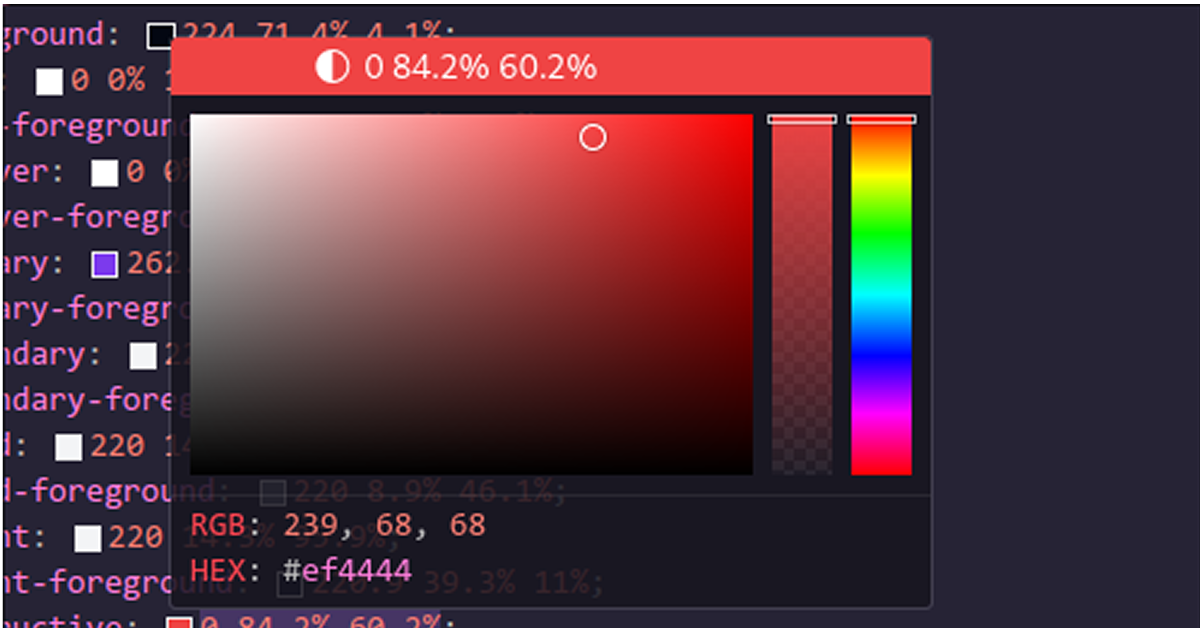
Details about Shadcn Color Preview
A Visual Studio Code extension for previewing colors directly in your code.
Helps visualize color values within your CSS, SCSS, or design tokens.
Supports various color formats, including hex, RGB, RGBA, and HSL.
Designed to streamline the design and development process by providing instant color previews.
Ideal for developers and designers working with the ShadCN design system or any other frontend design system.
Free and open-source, with easy installation via the Visual Studio Code Marketplace.
#What is ShadCN Color Preview?
ShadCN Color Preview is a Visual Studio Code extension designed to help developers and designers manage and preview color values directly in their code. Whether you're working with hex, RGB, RGBA, or HSL color formats, this extension allows you to instantly see how colors will appear on your webpage or application, saving time and improving your workflow.
Built with the ShadCN design system in mind, ShadCN Color Preview ensures that your colors are consistent, accessible, and correctly displayed throughout your project. With this extension, you can effortlessly manage color palettes, make changes, and see the results in real-time without needing to constantly refresh your browser.
#Features ⚡️
Instant Color Previews: See color swatches directly in your code. Whether you're using CSS, SCSS, or design tokens, ShadCN Color Preview will show you how the color will look without having to switch to your browser or design tool.
Supports Multiple Color Formats: The extension supports various color formats, including hex, RGB, RGBA, and HSL, making it easy to work with a range of color systems in your project.
Real-Time Updates: When you modify a color in your code, the color preview updates immediately, so you can see how your changes will affect the design right away.
Integrated with the ShadCN Design System: If you're using the ShadCN design system, ShadCN Color Preview integrates seamlessly, allowing you to visualize your design tokens and color palettes in the context of the system.
Easy Installation: The extension can be easily installed via the Visual Studio Code Marketplace, allowing you to start using it immediately in your workflow.
Customizable Settings: Fine-tune the extension to match your preferences, such as enabling or disabling the preview for specific file types, adjusting color format displays, and more.
#Pros and Cons
#Pros ✅
Improves Workflow: By allowing you to preview colors directly in your code, ShadCN Color Preview streamlines your workflow and reduces the need for constant browser testing.
Versatile: Supports a variety of color formats, making it suitable for projects using different color schemes and design systems.
Instant Feedback: Real-time updates allow for rapid iteration on color choices, saving time and ensuring that the final result matches your expectations.
Consistency in Design: If you're using a design system like ShadCN, this extension ensures your color choices stay consistent across your project.
Free and Open Source: As an open-source extension, ShadCN Color Preview is completely free to use and can be modified to suit your specific needs.
#Cons ⚠️
Limited to VS Code: ShadCN Color Preview is a Visual Studio Code extension, so it's only available to developers using this particular editor. Developers using other code editors won’t be able to use this tool.
Dependency on Color Codes: The extension relies on correctly formatted color codes in your project, so it might not work if the color values are dynamically generated or improperly formatted.
Not Ideal for Complex Color Management: For more complex color management tasks, such as accessibility checks, contrast ratios, or multi-device previews, this extension might not provide all the features you need.
#How It Works
Install the Extension: Search for "ShadCN Color Preview" in the Visual Studio Code Marketplace and install it in your editor.
Edit Color Values: As you edit color values in your CSS, SCSS, or design tokens, the extension will automatically detect the color and display a color swatch next to the value in your code.
Customize Color Previews: Customize the display settings to adjust how colors are shown in your code, including color format, opacity levels, and more.
Instant Feedback: As you update color values, the color preview will update in real-time, allowing you to immediately see how your design looks with the new colors.
#Pricing 💵
ShadCN Color Preview is open-source and completely free to use. There are no licensing fees, and the extension can be downloaded and installed easily from the Visual Studio Code Marketplace.
#Integrations 🧰
ShadCN Color Preview integrates seamlessly with any project that uses CSS, SCSS, or design tokens. It is particularly useful in the context of design systems and projects that require consistent color usage across multiple files and components.
CSS/SCSS: Works with standard CSS and SCSS files to preview color values directly in your stylesheets.
Design Systems: If you're using a design system like ShadCN, this extension allows you to visualize your design tokens and color palettes in real-time.
Tailwind CSS: Works well with Tailwind CSS, especially when using Tailwind’s color utility classes, ensuring your colors are displayed accurately.
Frequently Asked Questions
What is ShadCN Color Preview?
ShadCN Color Preview is a Visual Studio Code extension that allows you to preview color values directly in your code, making it easier to manage colors in web development.
Is ShadCN Color Preview free?
Yes, the extension is open-source and completely free to use.
Which color formats are supported?
ShadCN Color Preview supports hex, RGB, RGBA, and HSL color formats.
Does this extension work with other editors?
No, ShadCN Color Preview is designed specifically for Visual Studio Code. It does not work with other code editors.
Shadcn Color Preview
Yet another color addon but better.
Resource Types:
UI Kits :
Shadcn UITechnology Stack :
Have a product?
Submit your Shadcn product to AllShadcn, get featured, and drive genuine traffic while showcasing your work to the world. Turn your creativity into revenue and begin selling today! 🚀




