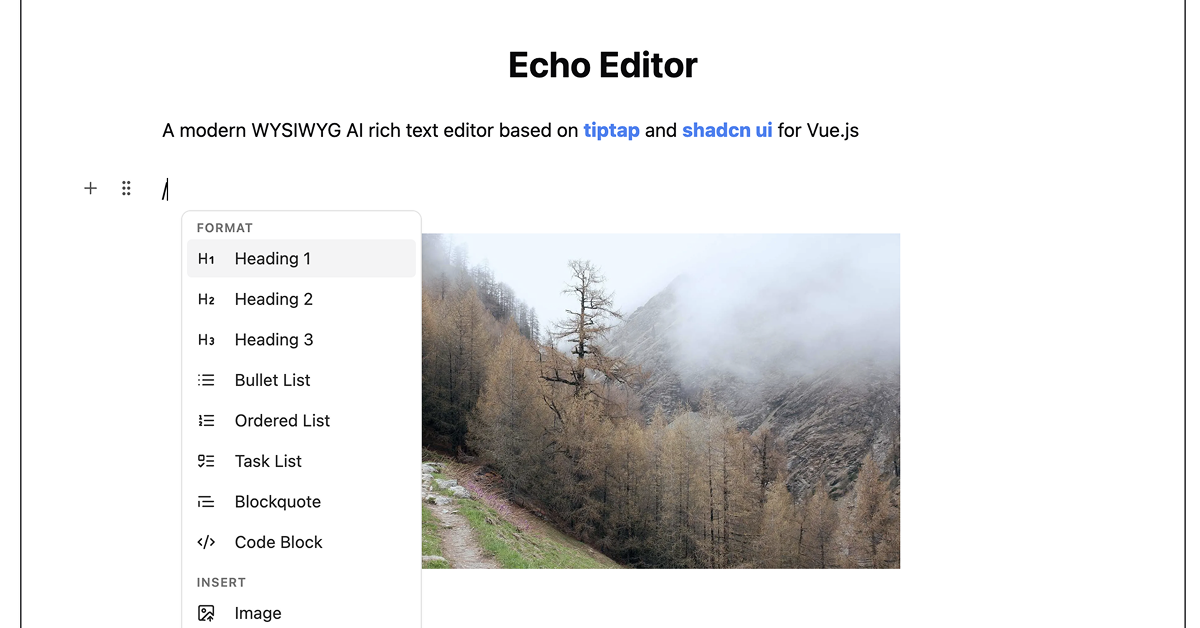
Details about Echo Editor
Cloud-based text and code editor.
Real-time collaboration features for teams.
Supports syntax highlighting for multiple programming languages.
Easy-to-use interface with modern design.
Customizable themes and keybindings.
Version history and rollback options.
Ideal for web development, note-taking, and collaborative projects.
#What is Echo Editor?
Echo Editor is a powerful, cloud-based text and code editor designed to streamline the way developers write, collaborate, and share code or text. Whether you're working on a solo project, coding with a team, or simply looking for an elegant writing tool, Echo Editor provides an intuitive and feature-rich platform. Its real-time collaboration capabilities make it easy for teams to work together on projects, while its support for multiple programming languages ensures that developers can use it for a wide range of coding tasks.
Echo Editor is the perfect tool for those who need a reliable, flexible, and modern environment for writing code, taking notes, or collaborating on creative projects.
#Features ⚡️
Real-Time Collaboration: Echo Editor allows multiple users to work on the same document or code simultaneously, with real-time updates and live collaboration.
Syntax Highlighting: Supports syntax highlighting for various programming languages such as JavaScript, Python, Ruby, and more, making it an excellent choice for code editing.
Customizable Themes: Choose from a range of light and dark themes, or create your own custom theme to match your workspace or project style.
Version Control: Keep track of all changes made to your document or code with version history, and roll back to previous versions if needed.
Cloud-Based: Since Echo Editor is hosted in the cloud, all your work is saved automatically and accessible from any device, with no need to worry about losing your progress.
Code Formatting Tools: Use auto-formatting tools to ensure that your code is always clean, consistent, and easy to read.
Markdown Support: Write and preview markdown directly in the editor, making it a great tool for creating documentation, blog posts, or README files.
Extensible with Plugins: Customize Echo Editor further with plugins that add extra functionality like code linters, GitHub integrations, and more.
Cross-Platform: As a web-based editor, Echo Editor works across all platforms, including Windows, macOS, and Linux, making it accessible to everyone.
#Pros and Cons
#Pros ✅
Cloud-Based Convenience: Echo Editor’s cloud storage ensures that your work is always saved and accessible from any device, eliminating concerns about data loss.
Collaborative: Real-time collaboration features make it easy for teams to work together without needing third-party tools or additional setups.
Language Support: With syntax highlighting for a wide range of languages, Echo Editor is perfect for both developers and technical writers.
Intuitive and User-Friendly: The clean, minimalistic design makes it easy to use, even for beginners, while still offering robust features for advanced users.
Customizability: With custom themes and keybindings, you can tailor the editor to suit your preferences and workflow.
#Cons ⚠️
Dependency on Internet Connection: Since Echo Editor is cloud-based, it requires an internet connection to work. This could be limiting in environments where stable internet access is unavailable.
Limited Offline Features: While the editor does provide cloud access, its offline capabilities might not be as robust as local-based editors like VS Code or Sublime Text.
Some Advanced Features May Require Paid Plans: Some of Echo Editor’s more advanced features, such as team collaboration tools and premium themes, may be locked behind a paywall.
#Included Components - Templates
Echo Editor includes a variety of helpful tools and templates to streamline your workflow:
Code Editor: A full-featured code editor that includes syntax highlighting, auto-formatting, and support for multiple programming languages.
Markdown Preview: A built-in Markdown viewer that allows you to write and preview formatted text, making it ideal for writing documentation or notes.
Version Control: Keep track of every change in your document or code, with the ability to roll back to any previous version.
Templates: Pre-made templates for common coding tasks like boilerplate HTML, React, and more, saving time during development.
Team Collaboration Interface: A simple interface for sharing projects with teammates, complete with real-time updates and the ability to leave comments on sections of code or text.
#Pricing 💵
Echo Editor offers both free and premium versions, giving users flexibility depending on their needs:
Free Plan: Access to basic features such as text editing, syntax highlighting, and collaboration with limited version history.
Premium Plan: Includes advanced features like unlimited version history, advanced collaboration tools, additional themes, and priority support. Pricing details can be found on the official website.
#Integrations 🧰
Echo Editor integrates with a wide range of tools and services:
GitHub: Push and pull code directly from GitHub repositories, simplifying version control and collaboration.
Cloud Storage: Sync your documents with cloud storage services like Google Drive, Dropbox, or OneDrive.
Code Linting Tools: Add plugins to run code linters for languages like JavaScript, Python, and Ruby to ensure your code follows best practices.
Slack: Receive real-time notifications and alerts when teammates make changes to your collaborative document or code.
CI/CD Tools: Easily integrate with continuous integration and continuous deployment (CI/CD) workflows for automated testing and deployment.
Frequently Asked Questions
What is Echo Editor?
Echo Editor is a cloud-based text and code editor that offers real-time collaboration, syntax highlighting, version control, and more, all in a user-friendly interface.
Is Echo Editor free to use?
Echo Editor offers a free version with essential features, and a premium plan that includes advanced functionality such as unlimited version history and advanced collaboration tools.
Can I collaborate with my team in real-time?
Yes, Echo Editor’s real-time collaboration features allow you to work with your team simultaneously on the same document or code file.
What programming languages are supported?
Echo Editor supports syntax highlighting for multiple languages, including JavaScript, Python, Ruby, HTML, CSS, and more.
Does Echo Editor support markdown?
Yes, Echo Editor supports Markdown, allowing you to write and preview formatted text easily.
Echo Editor
Modern AI-powered WYSIWYG rich-text editor based on shadcn-vue.
Resource Types:
UI Kits :
Shadcn UITechnology Stack :
Featured Shadcn Products
Add Featured ProductHave a product?
Submit your Shadcn product to AllShadcn, get featured, and drive genuine traffic while showcasing your work to the world. Turn your creativity into revenue and begin selling today! 🚀




