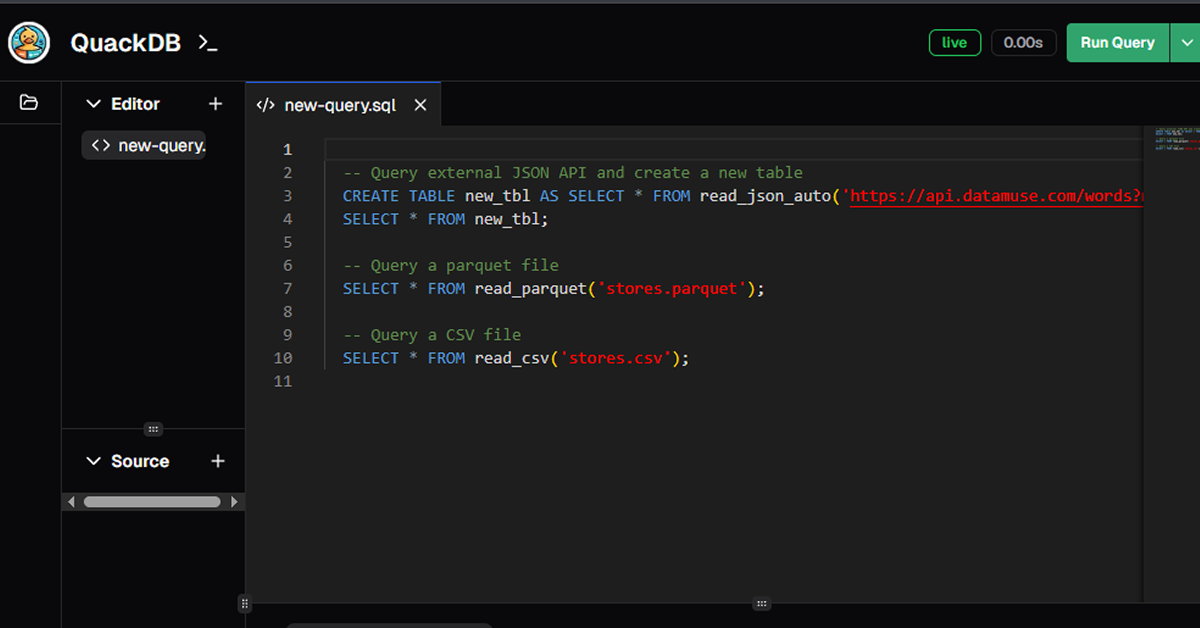
Details about QuackDB
Free, open-source SQL editor running DuckDB in the browser
Built with Remix, TypeScript, Tailwind CSS, and DuckDB WASM
Supports .csv, .json, .parquet, .sqlite, .duckdb, and .arrow files
Uses Chrome OPFS for persistent file storage
MIT-licensed, deployable on Vercel
#What is QuackDB?
QuackDB, is an open-source in-browser SQL editor developed by Matthew Fainman (mattf96s) for iterating on DuckDB queries and visualizing results. Built with Remix (a JavaScript framework), TypeScript, Tailwind CSS, and DuckDB’s WebAssembly (WASM) library, it allows users to run SQL queries on various file formats (.csv, .json, .parquet, .sqlite, .duckdb, .arrow) directly in the browser. Leveraging Chrome’s Origin Private File System (OPFS) for persistent storage, it prioritizes privacy with no screen recordings or client-side error monitoring, only using Vercel Analytics. QuackDB is ideal for developers and data analysts experimenting with DuckDB and the Filesystem Access API, with plans for NSQL natural language queries and UI improvements. It’s MIT-licensed and open to contributions via GitHub.
#Features ⚡️
In-Browser SQL Queries: Run DuckDB queries using WASM without server-side processing.
File Support: Handles .csv, .json, .parquet, .sqlite, .duckdb, and .arrow files.
OPFS Storage: Stores files persistently in Chrome’s browser filesystem.
Data Visualization: Basic tables and charts for query results (UI enhancements planned).
Privacy-Focused: No client-side error tracking or screen recordings; only Vercel Analytics.
Type Safety: TypeScript ensures robust code development.
#Pros and Cons
#Pros ✅
Free and Open-Source: MIT license allows full customization and use.
No Server Dependency: Runs entirely in the browser with DuckDB WASM.
Modern Stack: Remix, TypeScript, and Tailwind CSS for a scalable, performant app.
Privacy-Conscious: Minimal analytics ensure user data protection.
Easy Deployment: Vercel simplifies hosting; previously used SST for backend.
#Cons ⚠️
Chrome-Centric: OPFS viewer limited to Chrome, with manual URL navigation required.
Early Stage: UI, charts, and tables need improvement; NSQL not yet integrated.
Learning Curve: Requires familiarity with SQL and DuckDB for effective use.
File Format Limitations: Supports specific formats, may not cover all use cases.
No Offline Analytics: Lacks advanced query history or performance tracking.
#Included Components - Templates
SQL Editor: Code editor for writing and executing DuckDB queries.
File Uploader: Interface for importing supported file types.
Results Viewer: Displays query outputs in tables or basic charts.
OPFS Viewer: Chrome-specific file explorer for managing stored files (accessed at quackdb.com/temporary).
Theme Support: Basic UI styling with Tailwind CSS for customization.
#Pricing 💸
QuackDB operates on a Free model:
Free Access: All features, including SQL editing and file processing, are free under the MIT license.
No premium version or paid features are currently offered.
#Integrations 🧰
Remix: JavaScript framework for server-rendered and client-side interactivity.
TypeScript: Ensures type-safe development.
Tailwind CSS: Utility-first styling for responsive design.
DuckDB WASM: In-browser SQL engine for query execution.
Vercel: Deployment platform for hosting.
Chrome OPFS: Browser filesystem for persistent storage.
#Conclusion:
QuackDB is a lightweight, privacy-focused tool for developers and analysts experimenting with DuckDB queries in the browser. Its modern stack (Remix, TypeScript, DuckDB WASM) and Chrome OPFS integration make it innovative, though Chrome-specific features and an evolving UI limit its scope.
Frequently Asked Questions
What is QuackDB, and what does it do?
QuackDB is a free, open-source in-browser SQL editor using DuckDB WASM to run queries on .csv, .json, .parquet, and other files, with results visualized in tables or charts.
Can I use QuackDB in non-Chrome browsers?
Yes, but the OPFS viewer is Chrome-only, requiring manual URL navigation.
QuackDB
Open-source in-browser DuckDB SQL editor.
Resource Types:
UI Kits :
Shadcn UITechnology Stack :
Featured Shadcn Products
Add Featured ProductHave a product?
Submit your Shadcn product to AllShadcn, get featured, and drive genuine traffic while showcasing your work to the world. Turn your creativity into revenue and begin selling today! 🚀




