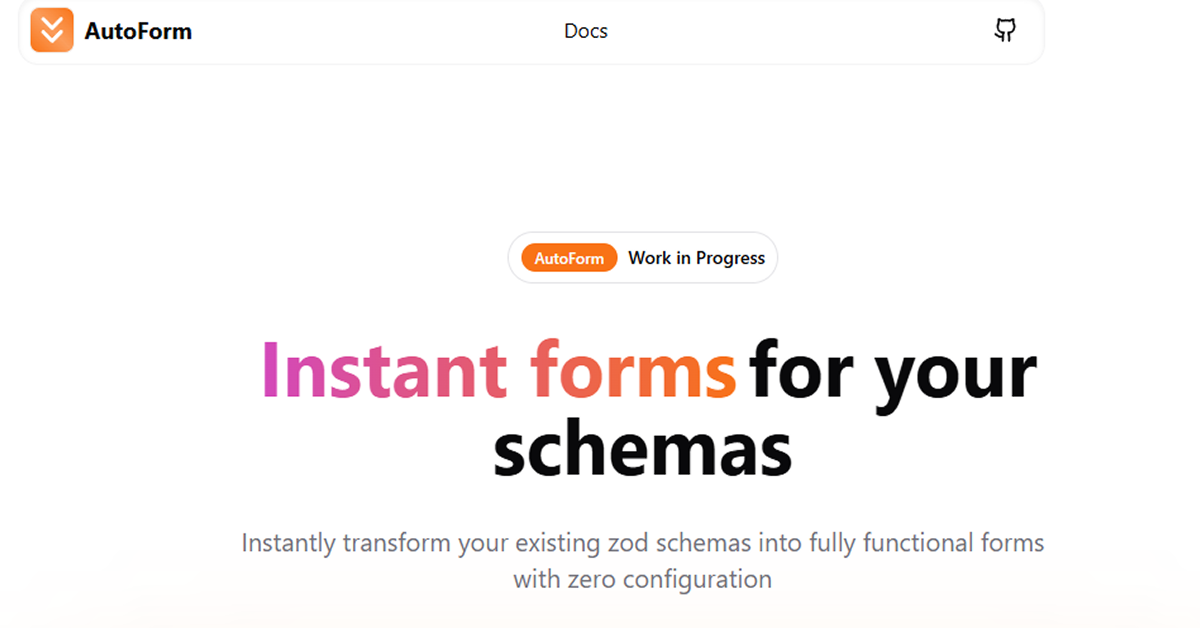
Details about AutoForm - Instant forms for your schemas
Tech Stack: React, TypeScript, Tailwind CSS, shadcn/ui, Zod, React Hook Form
Features: Auto-generates forms from Zod schemas, supports multiple UI libraries (MUI, Mantine, Ant Design, shadcn/ui)
Customization: Flexible field configurations and custom component support
Documentation: Comprehensive guides and examples available
#What is AutoForm?
AutoForm is a React component that automatically generates forms based on your existing Zod schemas. Designed to streamline the process of form creation, AutoForm integrates seamlessly with various UI libraries such as shadcn/ui, Material UI, Mantine, and Ant Design. It leverages React Hook Form for form state management and validation, providing a robust solution for building forms with minimal boilerplate code.
#Features ⚡️
Instant Form Generation: Automatically renders forms from Zod schemas with zero configuration.
Schema Validation: Utilizes Zod for runtime validation and TypeScript type inference.
UI Library Integration: Supports multiple UI libraries, allowing for consistent styling across your application.
Custom Field Configurations: Offers the ability to customize field properties such as labels, placeholders, and validation messages.
Array Support: Handles arrays and nested objects, rendering them as collapsible sections or repeatable groups.
Default Values: Allows setting default values for fields, including arrays and nested objects.
Accessibility: Built with accessibility in mind, ensuring forms are usable by all users.
Extensibility: Provides hooks and utilities for extending functionality and integrating with other libraries.
#Pros and Cons
#Pros ✅
Rapid Development: Significantly reduces the time spent on form creation by auto-generating forms from schemas.
Type Safety: Ensures type safety and validation through Zod and TypeScript.
Customizable: Offers extensive customization options to tailor forms to your needs.
UI Agnostic: Compatible with various UI libraries, providing flexibility in design choices.
Active Community: Maintained by an active open-source community, ensuring regular updates and support.
#Cons ⚠️
Learning Curve: May require a learning curve for developers unfamiliar with Zod or React Hook Form.
Limited Complex Form Support: Not designed for highly complex or dynamic forms with intricate logic.
Dependency Management: Requires careful management of dependencies, especially when integrating with multiple UI
#Included Components – Templates
AutoForm provides the following components and templates:
AutoForm: The main component that renders the form based on the provided schema.
AutoFormSubmit: A submit button component that integrates with the form.
Field Components: Pre-built components for various field types such as input, select, checkbox, radio group, switch, textarea, and toggle.
Custom Components: Support for custom field components through the
formComponentsprop.Field Wrappers: Allows for custom field wrappers to control layout and styling.
Validation Utilities: Utilities for integrating validation libraries like Zod, Yup, and Joi.
Array Handlers: Components for handling arrays, including repeatable groups and collapsible sections.
Default Value Handlers: Support for setting and managing default values, including for arrays and nested objects.
#Pricing 💵
AutoForm is open-source and free to use. There are no licensing fees or subscription costs associated with utilizing this component.
#Integrations 🧰
AutoForm integrates with the following libraries and frameworks:
UI Libraries: Material UI (
@autoform/mui), Mantine (@autoform/mantine), Ant Design (@autoform/ant), shadcn/uiSchema Libraries: Zod (
@autoform/zod), Yup (@autoform/yup), Joi (@autoform/joi)Form State Management: React Hook Form
Backend Integration: Compatible with backend APIs that utilize Zod for schema validation.
Frequently Asked Questions
How do I integrate AutoForm into my project?
You can integrate AutoForm by installing the desired UI library package and the schema provider package.
Can I use AutoForm with other UI libraries?
Yes, AutoForm supports integration with multiple UI libraries, including Material UI, Mantine, Ant Design, and shadcn/ui.
How do I customize field components?
You can customize field components by passing custom components through the formComponents prop or by using the fieldWrapper option in the field configuration.
Have a product?
Submit your Shadcn product to AllShadcn, get featured, and drive genuine traffic while showcasing your work to the world. Turn your creativity into revenue and begin selling today! 🚀




