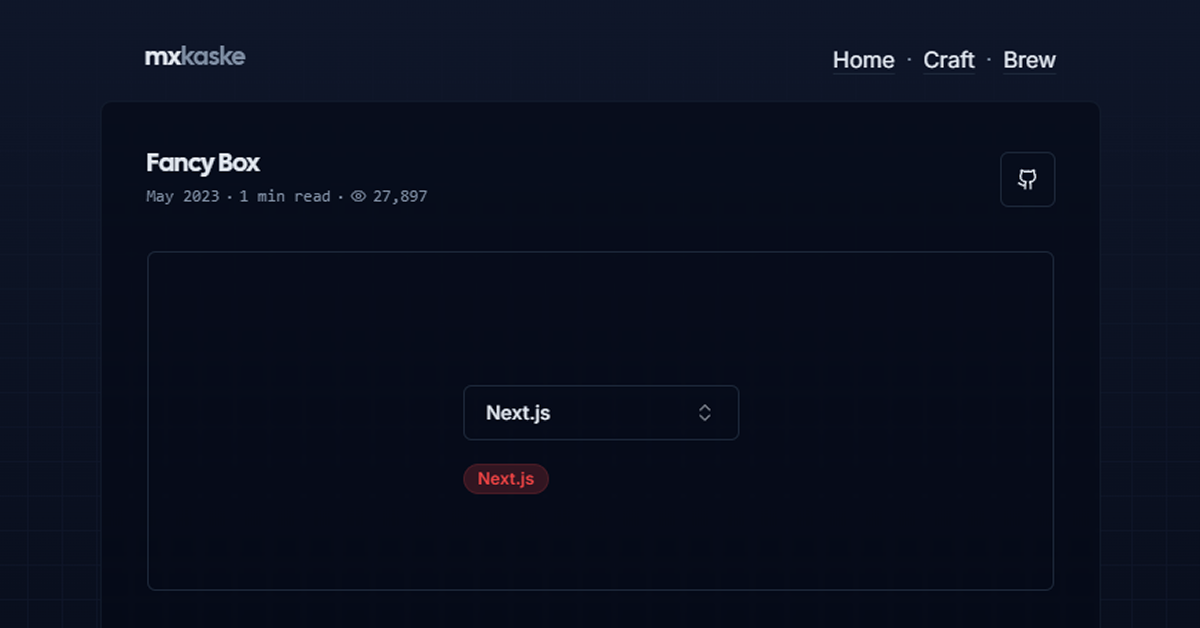
Details about Fancy Box
Elegant modal pop-ups and content viewers.
Fully customizable to fit any design style.
Supports images, videos, and HTML content.
Lightweight and easy to integrate.
Designed for responsive and mobile-friendly layouts.
#What is Fancy Box?
Fancy Box is a stylish and responsive JavaScript library that allows developers to easily implement elegant modal pop-ups and content viewers into their websites. Whether you're displaying images, videos, or other types of media, Fancy Box offers a flexible, user-friendly solution to enhance the user experience. It's designed to be lightweight, easy to customize, and responsive, ensuring that your content looks great on any screen size. With Fancy Box, you can provide your users with a seamless, engaging way to view content without cluttering the page or disrupting their browsing experience.
#Features ⚡️
Customizable Modal Styles: Fancy Box lets you fully customize the modal pop-ups, giving you control over colors, spacing, animations, and more, all with just a few lines of code.
Media Support: Supports images, videos, and even HTML content within the modals, making it versatile for different types of media.
Lightweight: With a minimalistic design and optimized code, Fancy Box is lightweight, ensuring fast load times and smooth performance.
Responsive Design: The component is built to be fully responsive, adapting to different screen sizes and ensuring a smooth experience across desktops, tablets, and mobile devices.
Touch and Keyboard Navigation: Fancy Box includes support for touch gestures (swipe, zoom) on mobile devices and easy keyboard navigation for accessibility.
Gallery Mode: It allows users to view multiple images or content items in a gallery format with navigation controls like next/previous buttons.
#Pros and Cons
#Pros ✅
Simple to Implement: Fancy Box is incredibly easy to set up, requiring just a few lines of code to integrate into any web project.
Customizable: Offers great flexibility to tailor the design and behavior of the modals to fit your specific project needs.
Mobile-Friendly: Fully responsive, ensuring a smooth user experience on mobile devices.
Versatile: Suitable for various types of content, from images and videos to entire web pages, making it highly adaptable for different use cases.
Lightweight: Keeps your site’s performance high with minimal impact on load times.
#Cons ⚠️
Dependence on JavaScript: Since Fancy Box relies on JavaScript, sites without JavaScript or with limited JS functionality might encounter issues.
Limited Advanced Features: While Fancy Box covers the basics of modal functionality, more advanced features (e.g., dynamic content loading) may require additional customization or third-party tools.
Compatibility: While Fancy Box is generally compatible with most modern browsers, older browsers may have issues with certain features or animations.
#Included Components - Templates
Fancy Box comes with a variety of pre-designed components and templates that can be easily customized to suit different design needs:
Basic Image Viewer: Displays images in a sleek, full-screen lightbox with zoom and navigation capabilities.
Video Lightbox: Supports video embeds from platforms like YouTube, Vimeo, or self-hosted video files.
HTML Content Boxes: Show custom HTML content in a modal format, perfect for displaying forms, messages, or other interactive elements.
Gallery View: Allows users to browse multiple images or content items in a gallery-like interface with navigation buttons and smooth transitions.
Inline Content: Displays content directly inside the modal without loading a separate page, ideal for forms or dynamic content.
#Pricing 💵
Fancy Box is free for personal use, with no licensing fee for standard features. However, if you want access to additional premium features or commercial use, you may need to purchase a license.
Free Version: Available for personal and open-source projects.
Premium Version: Includes commercial licensing, priority support, and advanced features.
#Integrations 🧰
Fancy Box can be easily integrated with a wide range of platforms and frameworks. Here are some of the most common integrations:
Vanilla JavaScript: Simple and straightforward to use with no dependencies.
jQuery: Fancy Box is compatible with jQuery, making it a great choice for projects that already use this library.
React: Can be integrated into React projects with a wrapper component or by using the raw JavaScript API.
Vue: Works well with Vue.js, and many developers create wrapper components for Vue-specific needs.
Laravel: Easily incorporated into Laravel projects using a CDN or NPM package.
Frequently Asked Questions
What is Fancy Box used for?
Fancy Box is used to create elegant modal pop-ups or content viewers for websites. It can display images, videos, and HTML content in a sleek, customizable lightbox format.
How do I integrate Fancy Box into my website?
You can integrate Fancy Box by including the required JavaScript and CSS files in your project. There are simple instructions available for both CDN and local installations.
Is Fancy Box mobile-friendly?
Yes, Fancy Box is fully responsive and works seamlessly on mobile devices, offering touch gestures like swipe and zoom.
Can I customize the design of the modal?
Absolutely! Fancy Box allows you to fully customize the design of the modals, including the background, borders, animations, and more.
Fancy Box
A multi-select combobox with label creation and editing options.
Resource Types:
UI Kits :
Shadcn UITechnology Stack :
Have a product?
Submit your Shadcn product to AllShadcn, get featured, and drive genuine traffic while showcasing your work to the world. Turn your creativity into revenue and begin selling today! 🚀




