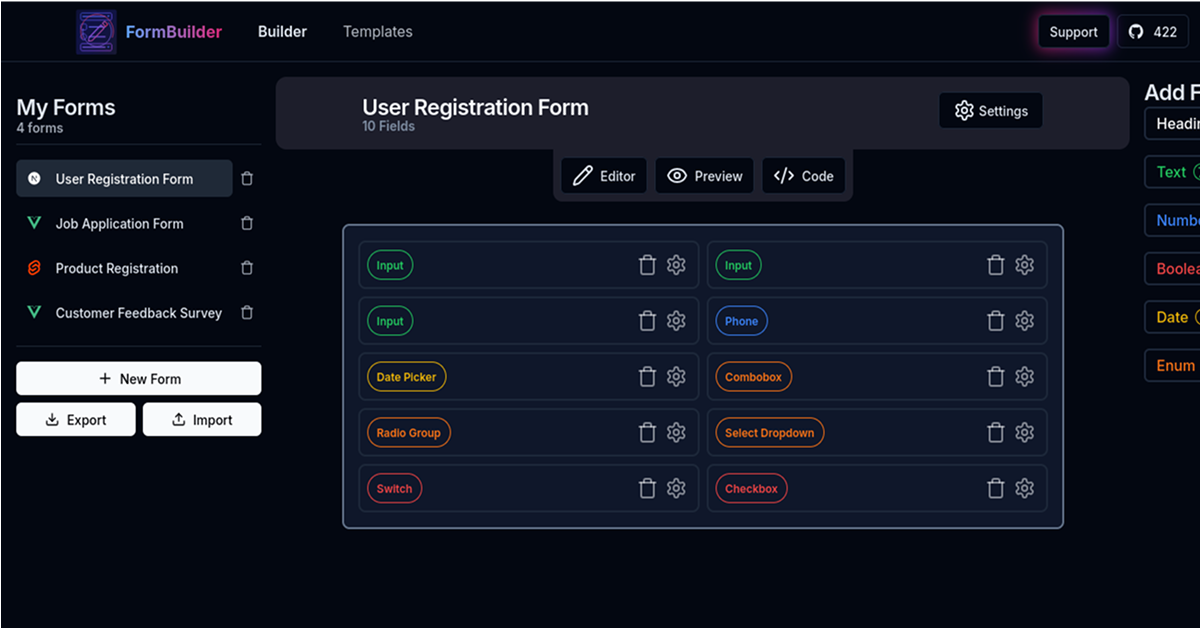
Details about FormBuilder - Build Type-Safe Forms
Visual Form Builder: Drag-and-drop interface for rapid form creation.
Type-Safe Code Generation: Outputs fully typed forms compatible with React, Vue, and Svelte.
shadcn/ui Integration: Utilizes shadcn/ui components for consistent styling.
Multi-Framework Support: Works seamlessly with Next.js, Vue, and Svelte projects.
Open Source: MIT-licensed and available on GitHub.
#What is FormBuilder?
FormBuilder is an open-source, UI-based code generation tool designed to streamline the creation of type-safe forms using shadcn/ui components. With its intuitive drag-and-drop interface, developers can build complex forms without manual coding, ensuring consistency and reducing development time. FormBuilder supports multiple frameworks, including Next.js, Vue, and Svelte, making it a versatile choice for modern web applications.
#Features ⚡️
Visual Builder: Drag-and-drop interface to create complex forms without writing code.
Type-Safe Output: Generates fully typed forms with validation for React, Svelte, and Vue.
shadcn/ui Integration: Utilizes shadcn/ui components for accessible and consistent styling.
Multi-Framework Support: Compatible with Next.js, Vue, and Svelte projects.
Customizable Templates: Offers a variety of templates to kickstart form development.
#Pros and Cons
#Pros ✅
Rapid Development: Accelerates form creation with a visual interface.
Framework Flexibility: Supports multiple frontend frameworks.
Consistent Styling: Ensures uniform design with shadcn/ui components.
Open Source: Free to use and modify under the MIT license.
#Cons ⚠️
Learning Curve: May require familiarity with shadcn/ui for customization.
Limited Advanced Features: Might lack some advanced form functionalities out-of-the-box.
#Included Components - Templates
FormBuilder provides a range of form components and templates, including:
Text Inputs: Standard input fields for text data.
Number Inputs: Fields for numeric data entry.
Boolean Inputs: Checkboxes and switches for true/false values.
Enum Inputs: Select, radio buttons, and comboboxes for predefined options.
Date Pickers: Components for selecting dates.
Headings: Section titles to organize form content.
These components are styled using shadcn/ui, ensuring a cohesive look and feel across forms.
#Pricing 💵
Open Source: FormBuilder is free to use under the MIT license.
#Integrations 🧰
Frameworks: Compatible with Next.js, Vue, and Svelte.
Styling: Integrates with shadcn/ui for consistent design.
Deployment: Can be deployed on platforms like Vercel, Netlify, and others.
Frequently Asked Questions
What is FormBuilder?
FormBuilder is an open-source tool that allows developers to create type-safe forms using a visual interface, integrating seamlessly with shadcn/ui components.
Which frameworks does FormBuilder support?
FormBuilder supports Next.js, Vue, and Svelte, providing flexibility across different frontend technologies.
Is FormBuilder free to use?
Yes, FormBuilder is free and open-source under the MIT license.
Can I customize the generated forms?
Absolutely. While FormBuilder provides a visual interface for form creation, the generated code can be further customized to fit specific project needs.
FormBuilder - Build Type-Safe Forms
Create beautiful, type-safe forms with our intuitive drag-and-drop
Resource Types:
UI Kits :
Shadcn UITechnology Stack :
Featured Shadcn Products
Add Featured ProductHave a product?
Submit your Shadcn product to AllShadcn, get featured, and drive genuine traffic while showcasing your work to the world. Turn your creativity into revenue and begin selling today! 🚀




