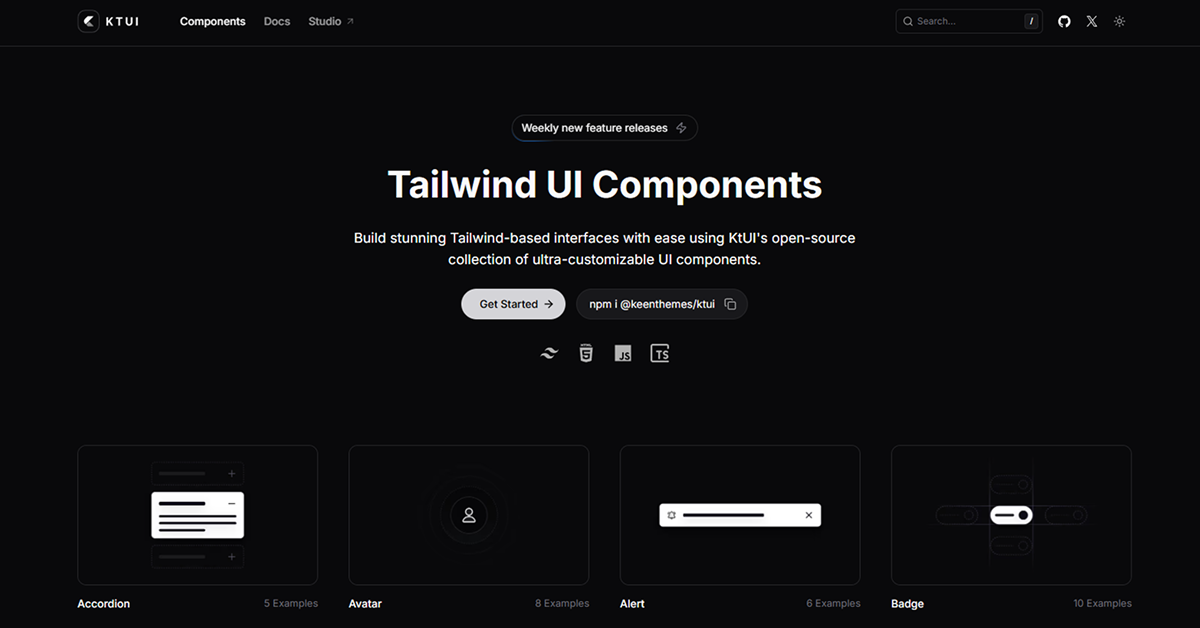
Details about KTUI
Modern UI Toolkit: A comprehensive collection of components designed for building user interfaces.
Customizable and Flexible: Tailored to suit a variety of web development projects.
Responsive Components: Ensures seamless user experiences across different devices.
Developer-Centric: Optimized for fast development and easy integration with minimal configuration.
Lightweight and Performant: Built with performance in mind to ensure fast loading and smooth interaction.
#What is KTUI?
KTUI is a powerful and lightweight UI toolkit designed to help developers quickly build modern, responsive web applications. With a collection of pre-designed components and styles, KTUI provides everything you need to create visually appealing and highly functional user interfaces. Whether you're building a personal project, a startup website, or a corporate web app, KTUI helps streamline the development process while ensuring a consistent, professional design.
This UI toolkit focuses on usability, speed, and accessibility, making it easy for both beginners and experienced developers to create applications with minimal effort. Its components are highly customizable, allowing for full control over the look and feel of your application.
#Features ⚡️
Pre-Built UI Components: A wide variety of components such as buttons, forms, modals, navbars, and cards to help you build your app faster.
Responsive Layouts: Components are designed to be fully responsive, ensuring that your application works flawlessly across mobile, tablet, and desktop devices.
Lightweight and Fast: The components are optimized for performance, reducing page load times and enhancing user experience.
Customizable Styles: Tailor the look and feel of components with utility classes or custom styles to match your brand and project requirements.
Easy Integration: Designed to integrate seamlessly into existing projects with minimal configuration required.
Dark Mode Support: Built-in support for dark mode, allowing users to switch themes effortlessly.
Cross-Browser Compatibility: Ensures your app works consistently across modern browsers, providing a unified experience for all users.
#Pros and Cons
#Pros ✅
Fast Development: Pre-built, customizable components save development time, allowing developers to focus on the functionality of their apps.
Flexible and Customizable: Easily adaptable to suit your design needs with minimal effort.
Mobile-Friendly: Fully responsive components that ensure great performance across all devices.
Open Source: Free to use and extend, with a growing community contributing to its improvement.
Well-Documented: Clear documentation that makes it easy for developers to get started and customize the components.
#Cons ⚠️
Learning Curve for Beginners: New developers or those unfamiliar with component-based development may need some time to get accustomed to the framework.
Basic Advanced Features: While great for general use, more complex UI patterns or advanced features may require custom development or integration with additional libraries.
Dependency Management: Depending on your project setup, managing dependencies and updates might require attention to avoid conflicts with other libraries.
#Included Components - Templates
KTUI provides a variety of ready-to-use components and templates, including:
Buttons: A selection of customizable buttons for various actions and states (primary, secondary, etc.).
Forms: Pre-designed form components such as text inputs, checkboxes, radio buttons, and select menus.
Modals and Alerts: Pre-styled modals for dialogs and alerts, perfect for displaying important information or getting user confirmation.
Cards: Elegant card components for displaying content in a compact and visually appealing format.
Navigation: Ready-made navigation components, such as topbars, sidebars, and dropdowns.
Tooltips: Simple and elegant tooltips for additional contextual information.
Spinners/Loading Indicators: Animated spinners and loading indicators to keep users informed of background processes.
#Pricing 💵
KTUI is free and open-source. It’s designed to be accessible to developers of all skill levels. Since it’s open-source, you can use, modify, and contribute to it without worrying about licensing fees. However, you might incur additional costs if you choose to host or use premium third-party services.
#Integrations 🧰
KTUI integrates smoothly with various front-end frameworks:
React: Easily integrates with React-based projects, enabling you to use KTUI components as reusable React components.
Vue: Works well with Vue.js for dynamic, reactive applications.
Tailwind CSS: Can be used in conjunction with Tailwind for utility-first customization of KTUI components.
Next.js: Perfect for building server-side rendered applications using React.
Angular: Can be extended and adapted to Angular applications, though may require additional configuration.
KTUI is also highly extensible, making it a solid choice for integrating with other modern JavaScript frameworks or backend services.
Frequently Asked Questions
What is KTUI?
KTUI is a modern, lightweight UI toolkit designed to help developers quickly build responsive and customizable web applications with pre-built components.
Is KTUI free to use?
Yes, KTUI is open-source and free to use for both personal and commercial projects.
Can I customize KTUI components?
Yes, all components are highly customizable, allowing you to adjust styles, colors, typography, and layout to match your project’s requirements.
KTUI
Build stunning Tailwind-based interfaces using KtUI's open-source.
Resource Types:
UI Kits :
Tailwind UITechnology Stack :
Have a product?
Submit your Shadcn product to AllShadcn, get featured, and drive genuine traffic while showcasing your work to the world. Turn your creativity into revenue and begin selling today! 🚀




