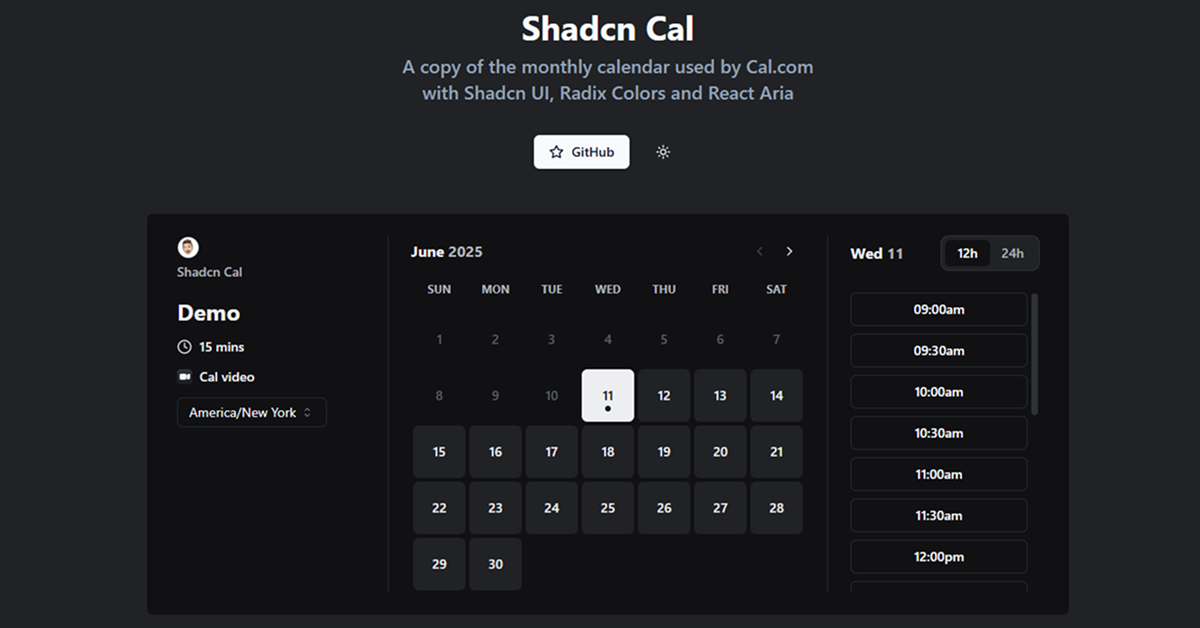
Details about Shadcn Cal
A fully customizable calendar component for web applications.
Built using ShadCN UI components, ensuring a sleek and modern design.
Easy to integrate into React and other JavaScript frameworks.
Supports event creation, editing, and deletion.
Responsive, mobile-friendly layout.
Ideal for booking, event scheduling, and task management applications.
#What is Shadcn Cal?
ShadCN Calendar is a robust, user-friendly calendar component designed for developers who want to integrate a stylish, interactive calendar into their web applications. Built using the powerful ShadCN UI framework, this calendar component offers an elegant and intuitive interface for managing events, schedules, and appointments. Whether you are building a task management tool, a booking system, or a collaborative calendar, ShadCN Calendar helps you build a seamless user experience with minimal effort.
#Features ⚡️
Customizable Event Handling: Add, edit, and delete events easily, and customize event details, such as color, description, time, and more.
Responsive Design: Fully responsive layout that ensures the calendar looks great on any device, from desktops to mobile phones.
ShadCN UI Integration: Built with ShadCN UI components, the calendar maintains a sleek, modern aesthetic that is consistent with the rest of your app.
Interactive UI: The calendar offers a fully interactive experience, allowing users to click on specific dates or events to view details and make changes.
Event View Options: Choose from multiple views (daily, weekly, monthly) to suit the needs of your application.
Timezone Support: Handle events and appointments in multiple timezones, ensuring global accessibility.
Drag-and-Drop Support: Easily move events around on the calendar with drag-and-drop functionality.
Keyboard Navigation: Full keyboard support for accessibility, making it easy for users to navigate between dates and events using keyboard shortcuts.
Theming and Styling: Tailor the appearance to match your project’s theme by adjusting colors, fonts, and layouts using ShadCN's utility-based design system.
#Pros and Cons
#Pros ✅
Seamless Integration: Since the calendar component is built on ShadCN UI, it integrates easily with any ShadCN-powered React application.
Customizability: The calendar is highly customizable, allowing you to modify styles, event handling, and functionality to fit your needs.
Mobile-Friendly: The component adapts beautifully to different screen sizes, ensuring that the calendar is just as functional on mobile devices as it is on desktop.
User-Friendly Interface: A clean, intuitive interface makes it easy for users to interact with the calendar, adding and managing events without confusion.
Open-Source: If you're a developer, you can customize the calendar to fit your specific use case or contribute to the project.
#Cons ⚠️
Dependency on ShadCN UI: Since it’s built on ShadCN UI, the calendar is best suited for projects that already use this design system. If you’re using another framework or UI toolkit, you may need to put more effort into integration.
Limited Built-In Features: While the calendar covers basic scheduling needs, advanced features like recurring events, notifications, or integration with external services (e.g., Google Calendar) may require additional development.
Learning Curve for Beginners: If you’re new to React or the ShadCN UI framework, there may be a slight learning curve when integrating the calendar into your project.
#Included Components - Templates
ShadCN Calendar offers a range of features and templates that help you create the perfect calendar for your project:
Monthly View: Displays the entire month in a grid, with clickable days that show events for that date.
Weekly View: A more detailed view of a single week, ideal for scheduling appointments or meetings.
Daily View: Displays the day in a full timeline format, allowing users to schedule events or appointments by the hour.
Event Cards: Each event is displayed in a stylish card that can be customized with event details such as time, description, and color.
Date Navigation: Easy navigation between months, weeks, or days, with intuitive buttons to jump to the next or previous view.
Drag-and-Drop Scheduling: Users can drag events to different days or times within the calendar view.
Pop-Up Modals: Event details can be displayed in clean, modal pop-ups for editing or viewing additional information.
#Pricing 💵
At this time, ShadCN Calendar appears to be a free, open-source tool, making it an excellent choice for developers working on personal or open-source projects.
#Integrations 🧰
ShadCN Calendar is designed to be easily integrated with a wide range of modern web technologies:
React: Seamlessly integrates with React applications, allowing for quick and easy setup within your project.
ShadCN UI: Perfect for projects already using ShadCN UI components, ensuring consistency in design and functionality.
Backend Frameworks: Can be easily connected with backend frameworks like Node.js, Django, or Laravel for full-stack applications.
External Calendars: While the calendar works well on its own, with some customization, it can be integrated with third-party calendar services such as Google Calendar, Outlook, etc.
Frequently Asked Questions
What is ShadCN Calendar?
ShadCN Calendar is a customizable, interactive calendar component designed for React applications, built with the ShadCN UI framework.
How do I integrate ShadCN Calendar into my project?
Integration is straightforward if you're using React and ShadCN UI. Simply install the package, import the component, and integrate it into your application.
Is ShadCN Calendar mobile-friendly?
Yes, the calendar component is fully responsive and works seamlessly on mobile devices, tablets, and desktops.
Can I customize the appearance of the calendar?
Yes, ShadCN Calendar is highly customizable, allowing you to modify its appearance and behavior through ShadCN’s utility-based design system.
Shadcn Cal
A copy of the monthly calendar used by Cal.com with Shadcn UI.
Resource Types:
UI Kits :
Shadcn UITechnology Stack :
Have a product?
Submit your Shadcn product to AllShadcn, get featured, and drive genuine traffic while showcasing your work to the world. Turn your creativity into revenue and begin selling today! 🚀




