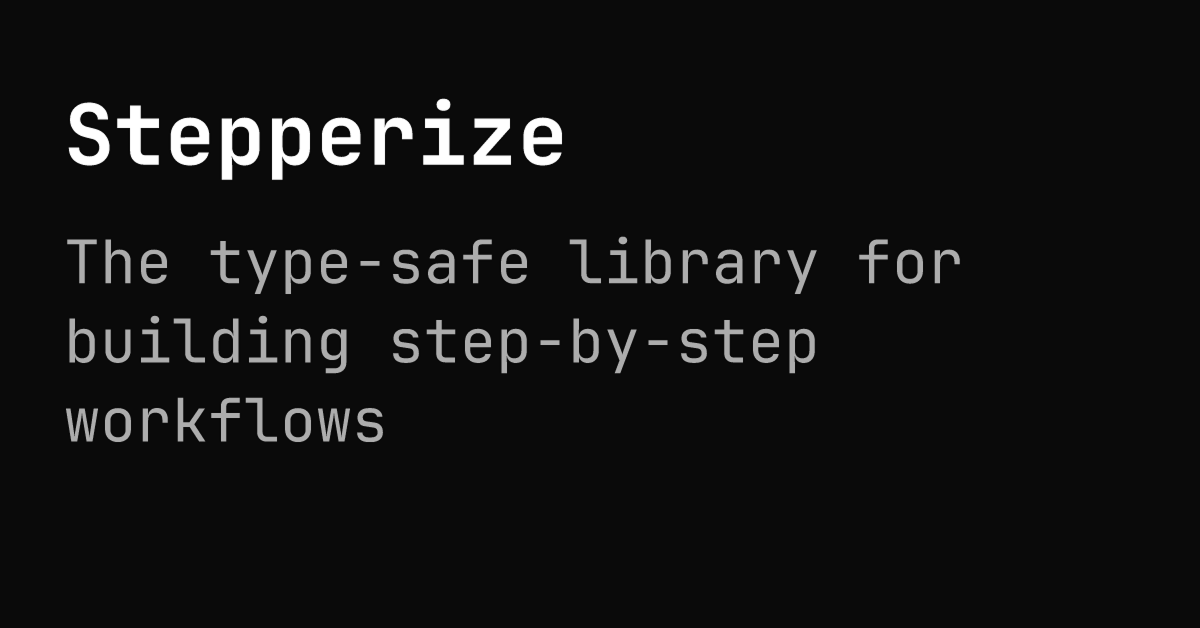
Details about Stepperize
Multi-Step Process: Helps users navigate through complex forms or workflows step-by-step.
User-Friendly: Simplifies lengthy processes by breaking them down into smaller, digestible sections.
Customizable UI: Offers a flexible design to match the look and feel of your project.
Responsive: Works seamlessly across devices, ensuring a smooth user experience on mobile and desktop.
Progress Tracking: Users can see their progress through each step of the process.
#What is Stepperize?
Stepperize is a modern UI component that provides an intuitive, multi-step navigation experience for users. Perfect for use in forms, surveys, checkout flows, or any application that requires a step-by-step user journey, Stepperize is designed to simplify and streamline the process.
Instead of overwhelming users with long forms or processes, Stepperize breaks things down into clear, manageable steps. This improves user experience by ensuring that they never feel lost or confused. Stepperize’s flexibility and responsiveness make it a solid choice for developers and designers working on complex web applications.
#Features ⚡️
Multi-Step Navigation: Split long processes into smaller, digestible steps that users can easily follow.
Dynamic Progress Indicators: Show users where they are in the process and how much is left.
Customizable Step Labels: Adjust the labels of each step to match your specific content.
Responsive Design: Stepperize ensures that your multi-step forms and processes look great on both desktop and mobile devices.
Error Handling: Handle errors in each step and prompt users to correct their entries before moving on.
#Pros and Cons
#Pros ✅
Easy to Implement: With minimal code, Stepperize can be quickly integrated into any project.
Improves User Experience: Makes complex forms and workflows less intimidating and more user-friendly.
Customizable Design: Allows you to fully customize the stepper’s appearance to match your brand.
Progress Visualization: Users can easily track their progress, reducing anxiety during the process.
Mobile-Friendly: Perfectly adapts to mobile screens, ensuring a seamless experience across devices.
#Cons ⚠️
Limited Pre-built Templates: Some users might need more advanced templates for complex use cases.
Learning Curve for Advanced Features: Some of the more customizable features may require familiarity with JavaScript or CSS.
Might Not Be Suitable for Simple Forms: For very simple forms, the overhead of using a multi-step process might feel unnecessary.
#Included Components - Templates
Stepperize typically includes the following components to help developers integrate the stepper into their applications:
Step Indicators: Visual indicators that show which step the user is currently on and how many steps remain.
Buttons for Navigation: "Next" and "Back" buttons to allow users to navigate between steps.
Form Inputs: Basic form inputs can be placed on each step, such as text fields, checkboxes, and radio buttons.
Validation Handling: Alerts or visual cues to inform users of errors or missing information in the current step.
Custom Stepper Layouts: Flexible layouts to display steps in a linear, vertical, or other designs based on your project needs.
#Pricing 💵
Stepperize is likely Open Source, meaning it’s free to use, modify, and integrate into any project without any licensing fees. Many similar UI components are open-source to foster wider use and contributions from the community.
#Integrations 🧰
Stepperize can be easily integrated into a variety of frameworks and platforms:
React: Seamlessly integrates with React-based projects using hooks and state management.
Vue: Works well with Vue.js, allowing developers to use its reactive data system.
Vanilla JavaScript: For simpler projects, Stepperize can be used with just plain JavaScript.
Tailwind CSS: As a Tailwind-based component, Stepperize can be styled effortlessly using Tailwind’s utility classes.
Frequently Asked Questions
How do I integrate Stepperize into my project?
To integrate Stepperize, install it via npm or yarn, and import it into your project. Follow the provided documentation for a smooth setup process.
Is Stepperize mobile-friendly?
Yes, Stepperize is fully responsive and adjusts automatically to look great on all screen sizes, including mobile devices.
Can I customize the design of the steps?
Absolutely! Stepperize is highly customizable and allows you to change the colors, layout, and style of each step according to your project’s design needs.d
How does Stepperize handle validation?
Stepperize allows you to include validation on each step, ensuring that users fill in the necessary fields before moving forward. It provides clear error messages and guidance for corrections.
Is Stepperize free to use?
Yes, Stepperize is open-source and free to use in both personal and commercial projects.
Stepperize
The type-safe library for building step-by-step workflows.
Resource Types:
UI Kits :
Shadcn UITechnology Stack :
Have a product?
Submit your Shadcn product to AllShadcn, get featured, and drive genuine traffic while showcasing your work to the world. Turn your creativity into revenue and begin selling today! 🚀




