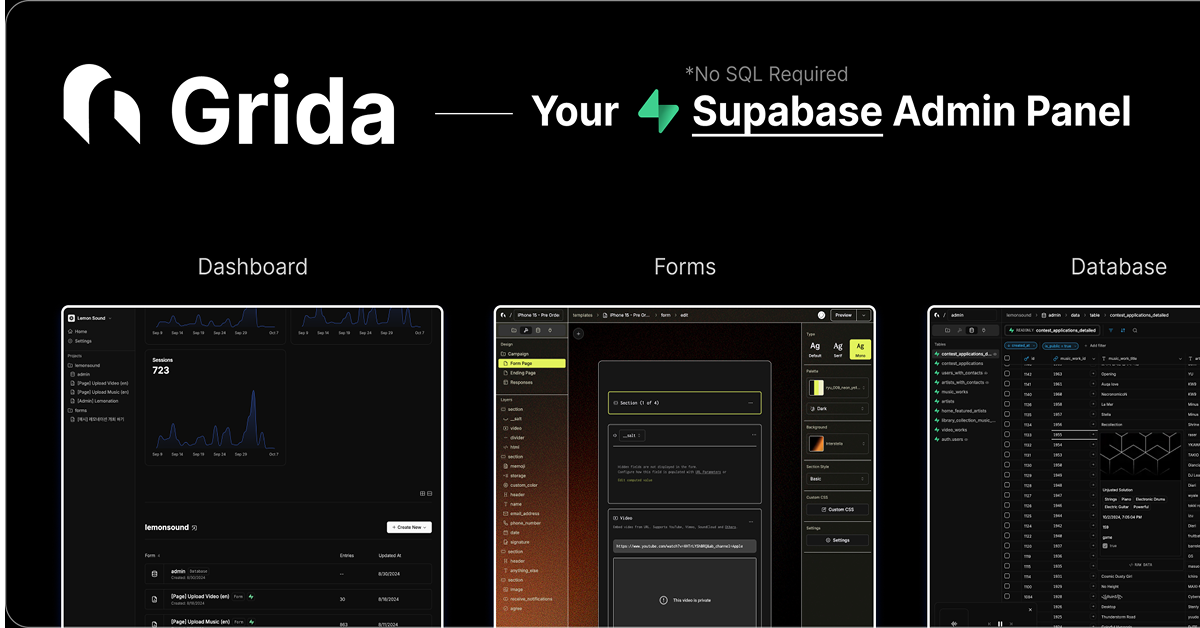
Details about Grida
Visual development platform with no-code and low-code features
Direct Tailwind CSS support for quick integration
Real-time collaborative design tools
Enables easy export of production-ready code
Available for macOS and Windows
#What is Grida?
Grida is an innovative platform designed for both designers and developers to create and prototype websites or web applications visually. It eliminates the need for complex code by offering no-code and low-code solutions, while still providing the option to export clean, production-ready code. Grida's primary goal is to streamline the design-to-development workflow, enabling teams to create web interfaces efficiently. Built to support frontend frameworks like Tailwind CSS, it ensures flexibility, scalability, and seamless integration with existing design systems.
#Features ⚡️
No-Code and Low-Code Development: Create fully-functional, responsive websites and applications visually without extensive coding.
Tailwind CSS Integration: Full support for Tailwind CSS, allowing developers to implement modern and responsive design systems easily.
Real-Time Collaboration: Team members can work together on the same project at the same time, making collaboration easier and faster.
Live Preview: Instant feedback on design changes, ensuring that teams can test, iterate, and refine their designs in real time.
Clean Code Export: After designing visually, users can export their designs into clean, production-ready HTML, CSS, and JavaScript code.
Cross-Platform Availability: Available for both macOS and Windows users, ensuring broad accessibility.
#Pros and Cons
#Pros ✅
No-Code Flexibility: Perfect for designers and developers who prefer visual interfaces, reducing reliance on writing extensive code.
Tailwind CSS Support: Easily integrate with Tailwind CSS for fast styling, which is essential for modern web development.
Live Collaboration: Teams can collaborate in real-time, improving project efficiency and reducing the back-and-forth typically seen in traditional development.
Instant Preview: View changes live, enhancing the design iteration process and speeding up prototyping.
#Cons ⚠️
Learning Curve for Advanced Features: While the basic features are user-friendly, more advanced capabilities might take time to master.
Limited Framework Support: Primarily optimized for Tailwind CSS and might not be the best fit for users working with other design frameworks.
Overkill for Simple Projects: The tool may seem like too much for small, simple websites that don’t require collaborative efforts or real-time design changes.
#Included Components - Templates
Grida offers a variety of pre-built components and templates that can be used to quickly prototype or build websites:
Hero Sections
Navigation Bars
Forms and Inputs
Pricing Tables
Footer Sections
Modals and Popups
These templates are designed to be flexible and customizable, allowing designers to quickly build out a website structure while still having the freedom to adjust and personalize the layout and styles.
#Pricing 💵
Grida follows a Freemium model:
Free Plan: Includes basic features, such as a limited number of designs and exports.
Paid Plans: More advanced features like unlimited exports, additional templates, and team collaboration are available in paid plans. Pricing typically starts at around $16 per month for individuals.
For more precise pricing details, visit the official site, as prices may vary based on the plan.
#Integrations 🧰
Tailwind CSS: Direct support for Tailwind CSS, making it easier to implement responsive and modern web designs.
Code Export: Export code in HTML, CSS, and JavaScript for seamless integration into live development environments.
API and Data Integration: Grida supports API integrations, enabling you to bring dynamic data into your designs easily.
Code Editors: Works with popular code editors like Visual Studio Code for enhanced development workflows.
Frequently Asked Questions
How do I start using Grida?
Simply sign up on the Grida website, download the app for macOS or Windows, and begin creating your project. The free plan allows you to explore its core features.
Is it really a no-code tool?
Yes, Grida allows you to design websites and applications visually without writing code. However, you can also export the code if you wish to further develop your project.
Can I use Grida with other CSS frameworks?
Grida is optimized for Tailwind CSS, but it may require additional customization for other frameworks.
Can I export the code from Grida?
Absolutely! Once your design is complete, you can export clean, production-ready code in HTML, CSS, and JavaScript.
Grida
Open source Canvas where you can design & build web applications.
Resource Types:
UI Kits :
Shadcn UITechnology Stack :
Featured Shadcn Products
Add Featured ProductHave a product?
Submit your Shadcn product to AllShadcn, get featured, and drive genuine traffic while showcasing your work to the world. Turn your creativity into revenue and begin selling today! 🚀




