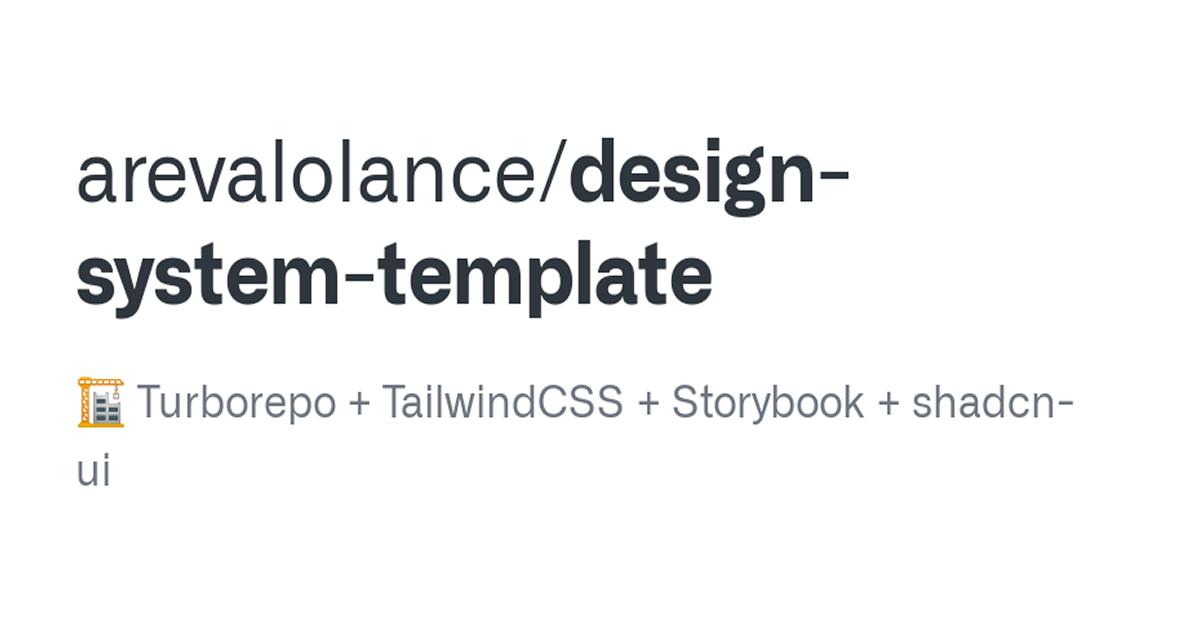
Details about design-system-template
Key Points:
Provides a starter template for creating a design system
Includes components, styles, and design guidelines
Focuses on consistency and scalability across UI elements
Built for frontend frameworks like React, Vue, or Angular
Easy to customize for your branding needs
Open-source and free to use
#What is Design-system-template ?
The design-system-template is an open-source starter kit designed to help developers and designers create and maintain a cohesive design system for their projects. A design system ensures that all UI elements (buttons, typography, colors, etc.) are consistent and aligned with the brand’s identity, which is essential for creating seamless user experiences.
This template provides a solid foundation with pre-built components, design tokens, and layout structures, all based on best practices for scalability and flexibility. Whether you're working on a small startup app or a large enterprise product, the design-system-template is a helpful resource to streamline your development process and maintain design consistency.
#Features ⚡️
Predefined Components: Includes basic UI components such as buttons, cards, input fields, modals, and more, making it easy to kickstart a project.
Customizable Styles: Provides a flexible structure for modifying styles, colors, fonts, and other design tokens to match your branding.
Responsive Layouts: The template is designed to work across different screen sizes and devices, ensuring your UI looks great on all platforms.
Scalable Design: Built with scalability in mind, allowing you to easily add new components as your application grows.
Design Tokens: A set of predefined design tokens (colors, spacing, typography) that can be easily adapted to your specific needs.
Cross-framework Compatibility: Likely supports integration with frontend frameworks like React, Vue, or Angular, making it easy to incorporate into your existing project.
#Pros and Cons
#Pros ✅
Consistency: A design system ensures all UI components are consistent across the application, making it easier to maintain and scale.
Faster Development: Pre-built components save development time, enabling faster iteration and prototyping.
Customizable: Easily customizable to fit your project’s branding and design guidelines.
Open Source: The template is free to use, with the ability to modify it according to your needs.
Responsive Design: Ensures that your UI works across multiple devices and screen sizes without additional work.
#Cons ⚠️
Learning Curve: If you’re new to design systems, there may be a learning curve in understanding how to implement and extend the components.
Dependency on Template Structure: The template may include structure or guidelines that may not fit perfectly with every project, requiring customization.
#Included Components - Templates
The design-system-template likely provides a variety of core UI components and layout templates to kickstart your design system, such as:
Buttons: Predefined button styles with support for various states like hover, active, and disabled.
Typography: Consistent font styles for headings, paragraphs, links, and other text elements.
Forms: Input fields, checkboxes, radio buttons, dropdowns, and other essential form elements.
Modals & Alerts: Modal windows and alert boxes with customizable content and actions.
Cards & Layouts: Basic layout grids, cards, and containers for organizing content.
#Pricing 💵
Open Source: design-system-template is completely open-source and free to use.
Free for Personal and Commercial Use: You can use it in both personal and commercial projects without licensing concerns.
#Integrations 🧰
Frontend Frameworks: The template likely integrates seamlessly with popular frontend frameworks like React, Vue, and Angular.
Design Tools: Can be extended to integrate with design tools like Figma or Sketch to ensure smooth handoff between designers and developers.
Other UI Libraries: Can be combined with other libraries or frameworks to extend functionality, such as animation libraries, state management solutions, etc.
Frequently Asked Questions
Can I customize the template to match my branding?
Yes, the design-system-template is fully customizable, allowing you to adjust colors, fonts, and other design tokens to reflect your brand’s identity.
What components are included in the template?
The template includes core UI components like buttons, input fields, modals, alerts, and cards, which can be used as building blocks for your app’s UI.
Is this template suitable for all types of projects?
Yes, the template is versatile and scalable, making it suitable for small apps, large-scale enterprise products, and everything in between.
Do I need any special tools to use this template?
While the template is designed for frontend frameworks like React, Vue, and Angular, you can adapt it to other technologies with minimal setup.
How do I integrate this design system with my project?
The template provides clear instructions for integrating with frontend frameworks. You can copy the structure into your existing project or start a new one based on the template.
design-system-template
Turborepo + TailwindCSS + Storybook + shadcn-ui
Resource Types:
UI Kits :
Shadcn UITechnology Stack :
Featured Shadcn Products
Add Featured ProductHave a product?
Submit your Shadcn product to AllShadcn, get featured, and drive genuine traffic while showcasing your work to the world. Turn your creativity into revenue and begin selling today! 🚀




