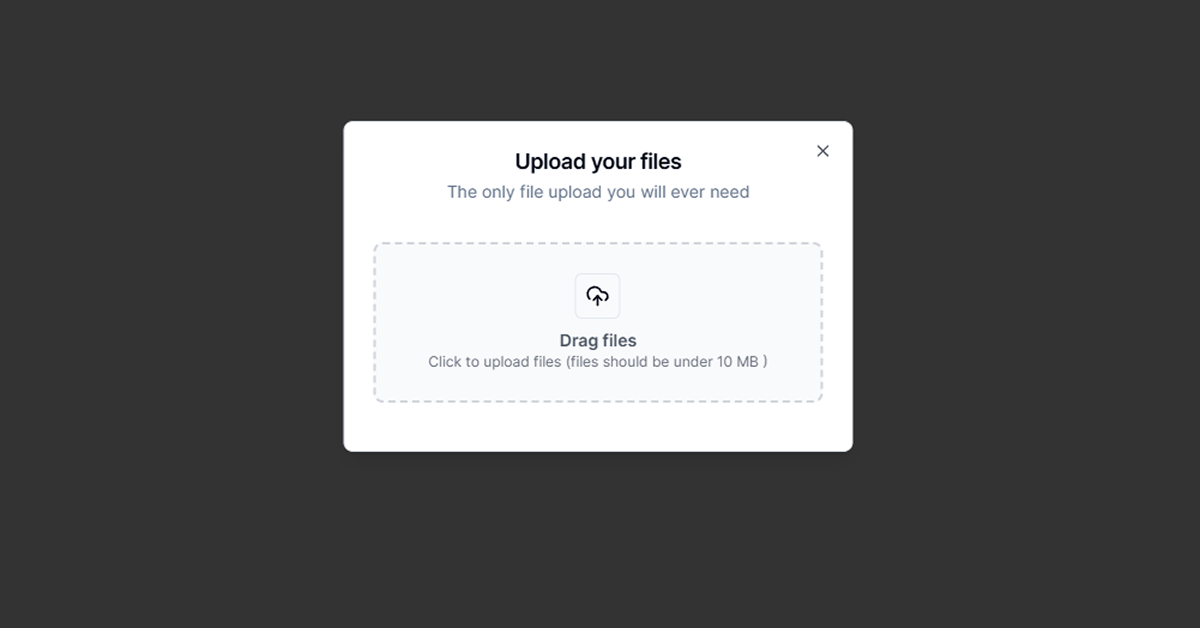
Details about File Vault component
Secure File Storage: Provides a safe space to store files with encryption.
Simple Interface: Clean, user-friendly interface for managing files.
Scalable Solution: Ideal for personal and small business use, with room to grow.
Built with Modern Tech: Leverages modern tools like React and Tailwind CSS for the front-end, ensuring a responsive and fast user experience.
GitHub Open Source: Open-source project, encouraging contributions and community engagement.
#What is File Vault?
File Vault is a secure, open-source file management and storage solution developed by Manish Bisht and hosted on GitHub. This tool provides an intuitive interface for managing and securely storing files online. With built-in encryption, File Vault aims to protect sensitive data while offering a seamless user experience for uploading, managing, and retrieving files.
Being an open-source project, File Vault is perfect for developers who need a customizable and reliable file storage system. Whether you are an individual managing personal data or a small business storing sensitive files, File Vault can be adapted to meet your needs.
#Features ⚡️
End-to-End Encryption: Ensures that all your files are encrypted during both upload and storage, protecting your sensitive information from unauthorized access.
User Authentication: Users can sign up and log in, ensuring that their data is accessible only by them or those they grant access to.
Simple File Upload: Upload files quickly with a simple drag-and-drop interface, making it user-friendly for even those with minimal technical experience.
File Management System: Includes functionalities to organize and manage files, such as folders, search, and file metadata.
Responsive Design: Built with Tailwind CSS, the application is fully responsive, ensuring a smooth experience on desktop and mobile devices.
API Integration: Includes easy-to-use APIs for integration with other applications or services.
Free & Open Source: The project is open source, allowing developers to contribute and extend the functionality as needed.
#Pros and Cons
#Pros ✅
Security: Strong encryption ensures that files remain secure from end to end.
Open Source: Being open source, the project invites contributions from the developer community, allowing users to customize the system.
User-Friendly: The interface is intuitive, making it easy for both non-technical and technical users to upload, manage, and download files.
Built with Modern Web Technologies: Developed using React for interactivity and Tailwind CSS for styling, ensuring that it’s both fast and easy to customize.
Free to Use: Since it’s open-source, it’s free to use and modify according to your requirements.
#Cons ⚠️
Basic Features: While the system is functional, it may lack some advanced features available in premium file storage solutions (e.g., advanced analytics, enterprise-level integrations).
No Built-in Backup: As of now, File Vault may require manual backup solutions, which can be inconvenient for users who need automated backup.
Technical Setup Required: Users may need some technical knowledge to set up the project, as it involves GitHub, local development environments, and web hosting.
#Included Components - Templates
File Vault includes several core components to help with managing files securely:
File Upload Interface: A clean drag-and-drop feature to upload files seamlessly.
File Storage Dashboard: View and organize your stored files using a simple dashboard layout.
Authentication System: Sign-up, login, and user management to ensure that only authorized individuals can access certain files.
Search & Filter Options: Easily locate specific files using search filters based on file type, name, or date.
Responsive Design: Tailwind CSS powers the layout to ensure it works well across all devices (mobile, tablet, desktop).
#Pricing 💵
File Vault is free and open-source, meaning anyone can use, modify, and host the software without paying for a subscription. There may be hosting costs or service fees depending on where and how the project is deployed, but there is no direct cost associated with using the software itself.
#Integrations 🧰
The File Vault project is compatible with several modern technologies:
React: The front-end is built using React, making it easy to integrate with other React-based applications.
Tailwind CSS: Tailwind powers the front-end, ensuring a responsive and customizable design.
Node.js / Express (Backend): The project’s back-end can be easily set up with Node.js and Express, allowing flexibility for server-side development.
Database: The project integrates with databases (such as MongoDB or PostgreSQL) for file storage management, user data, and metadata.
File Vault can also be extended to integrate with cloud services like AWS S3 or Google Cloud Storage for even more storage options.
Frequently Asked Questions
What is File Vault?
File Vault is an open-source file management system that allows users to upload, store, and securely manage their files with encryption.
Is File Vault free to use?
Yes, File Vault is free and open-source. You can use, modify, and deploy it at no cost.
What technologies is File Vault built with?
File Vault is built with React for the front-end, Tailwind CSS for styling, and Node.js/Express for the back-end. It’s also highly customizable for various use cases.
Can I host File Vault on my own server?
Absolutely! Since it’s open-source, you can host File Vault on your own server or use cloud hosting services like Vercel or Netlify.
File Vault component
Secure, open-source file management and storage solution.
Resource Types:
UI Kits :
Tailwind UITechnology Stack :
Have a product?
Submit your Shadcn product to AllShadcn, get featured, and drive genuine traffic while showcasing your work to the world. Turn your creativity into revenue and begin selling today! 🚀




