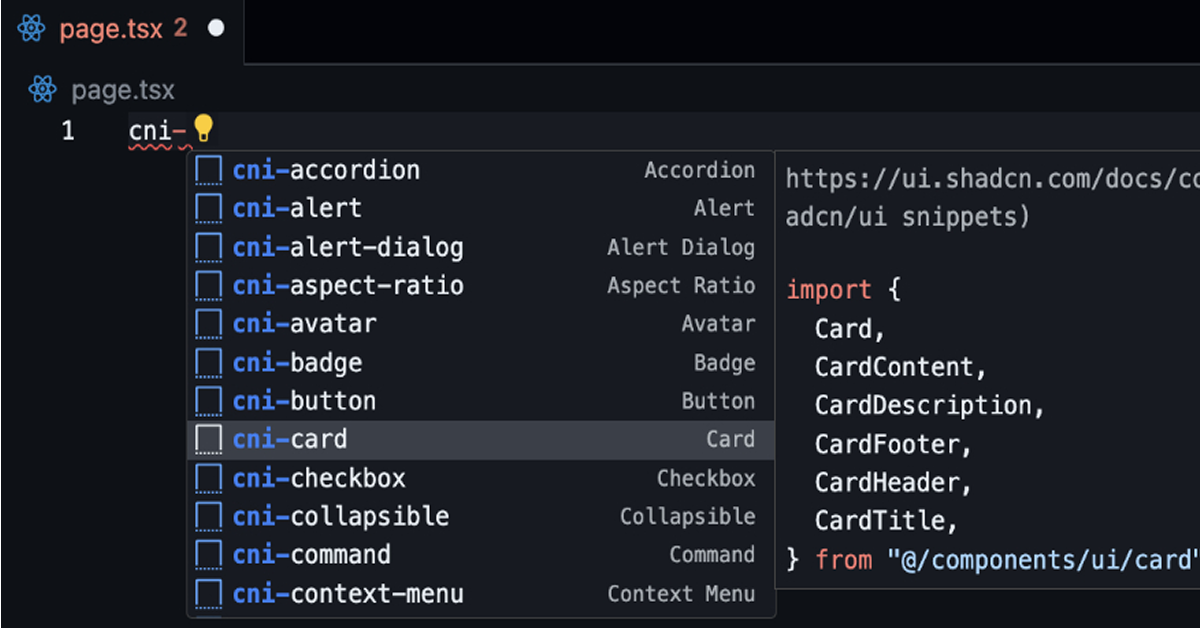
Details about Shadcn/ui Snippets
A Visual Studio Code extension offering ShadCN UI component code snippets.
Provides predefined code for commonly used components like buttons, modals, and navigation bars.
Helps speed up the development process by reducing repetitive code writing.
Ideal for developers working with ShadCN design systems and components.
Easy to use and integrates seamlessly with your Vue, React, or other frontend projects.
Open-source and free to use.
#What is ShadCN UI Snippets?
ShadCN UI Snippets is a Visual Studio Code extension designed to make your development workflow faster and more efficient. It provides pre-built code snippets for ShadCN UI components, allowing you to easily insert components like buttons, modals, forms, and more into your project without having to write the repetitive code from scratch.
Whether you’re working with Vue.js, React, or another frontend framework, ShadCN UI Snippets saves time by generating boilerplate code for you, allowing you to focus on customization and functionality. It's perfect for developers who want to implement ShadCN-inspired design systems quickly and efficiently.
#Features ⚡️
Predefined Code Snippets: Includes commonly used ShadCN UI components like buttons, forms, modals, cards, and navigation bars. Simply type a shortcut and the code will be auto-generated for you.
Fast Integration: Quickly integrate ShadCN UI components into your web projects. No need to manually write out HTML, CSS, and JavaScript code for these UI elements.
Cross-Framework Compatibility: Works seamlessly with modern frontend frameworks like React, Vue, Angular, and others, allowing you to use the snippets in your preferred environment.
Customization Ready: Snippets are flexible and easy to modify. After inserting the generated code, you can easily adjust colors, typography, and other styles to match your project’s design system.
Syntax Highlighting and IntelliSense: Benefit from VS Code’s built-in syntax highlighting and IntelliSense to help you understand and edit the generated code.
Ease of Use: Simply install the extension, start typing a snippet shortcut, and the code will be inserted into your editor. It’s quick and easy to get started.
Open Source: ShadCN UI Snippets is free and open-source, meaning you can contribute to the project or modify it for your own needs.
#Pros and Cons
#Pros ✅
Saves Time: Snippets allow you to quickly add ShadCN UI components into your project, speeding up development and reducing the time spent writing repetitive code.
Consistency: Using predefined code snippets ensures that your components are written consistently across your project, following ShadCN’s design system.
Customizable: Although the snippets are predefined, they can be easily customized to suit your project’s needs, making them adaptable for various use cases.
Improves Productivity: By reducing manual coding, ShadCN UI Snippets allow you to focus on what truly matters—building features and functionality for your application.
Supports Multiple Frameworks: Works well with popular frontend frameworks like Vue, React, and Angular, making it versatile for different types of web projects.
#Cons ⚠️
Limited to ShadCN Components: The extension mainly focuses on ShadCN UI components. If you require snippets for other design systems or libraries, you may need additional extensions or custom snippets.
Learning Curve for Beginners: Developers new to ShadCN or UI component libraries may need a little time to understand how the snippets work and how to fully integrate them into their projects.
Not Fully Comprehensive: While the extension includes a range of snippets, it may not cover every possible component or customization you need for your project.
#Included Components - Snippets
ShadCN UI Snippets includes a variety of pre-designed components that can be inserted into your code with just a few keystrokes:
Buttons: Predefined code for creating primary, secondary, and tertiary buttons with various styles and sizes.
Forms: Snippets for form inputs, checkboxes, radio buttons, dropdowns, and validation messages, ready to be used in your application.
Modals: Quickly add modals for dialogs, alerts, or confirmations, with customizable content and actions.
Cards: Pre-designed card components for displaying content in a grid or list format.
Navigation Bars: Responsive and customizable navigation bars, including dropdowns and side menus for mobile-friendly navigation.
Tables: Table snippets that include basic table structure, rows, columns, and optional sorting/pagination.
Typography: Predefined styles for headers, paragraphs, and links to maintain consistent text formatting throughout your application.
#Pricing 💵
ShadCN UI Snippets is open-source and completely free to use. You can install it directly from the Visual Studio Code Marketplace without any licensing fees, making it an excellent resource for both personal and commercial projects.
#Integrations 🧰
ShadCN UI Snippets integrates well with the following tools and libraries:
React: The snippets are designed to work smoothly in React-based applications, making it easy to add ShadCN UI components in JSX format.
Vue: Perfect for Vue.js developers who want to quickly implement ShadCN-inspired UI components using Vue’s syntax.
Angular: Use the snippets in Angular projects for faster UI component integration.
Tailwind CSS: Tailwind’s utility-first classes work well with the generated components, allowing for easy styling adjustments.
TypeScript: The snippets are also compatible with TypeScript, making it easy to use in projects that require strong typing and scalability.
Frequently Asked Questions
What are ShadCN UI Snippets?
ShadCN UI Snippets is a Visual Studio Code extension that provides pre-built, reusable code snippets for ShadCN UI components, designed to save developers time when working on Vue, React, or other frontend frameworks.
Is ShadCN UI Snippets free to use?
Yes, the extension is open-source and free to use for both personal and commercial projects.
Which frontend frameworks are supported?
ShadCN UI Snippets supports popular frameworks like React, Vue, and Angular, allowing you to use the snippets in various development environments.
Can I customize the snippets?
Yes, after inserting the snippets into your code, you can easily customize the components to match your design system or application requirements.
How do I install ShadCN UI Snippets?
Simply install the extension from the Visual Studio Code Marketplace, and you’re ready to start using the snippets in your projects.
Shadcn/ui Snippets
Simply import and use shadcn-ui components in your project.
Resource Types:
UI Kits :
Shadcn UITechnology Stack :
Have a product?
Submit your Shadcn product to AllShadcn, get featured, and drive genuine traffic while showcasing your work to the world. Turn your creativity into revenue and begin selling today! 🚀




