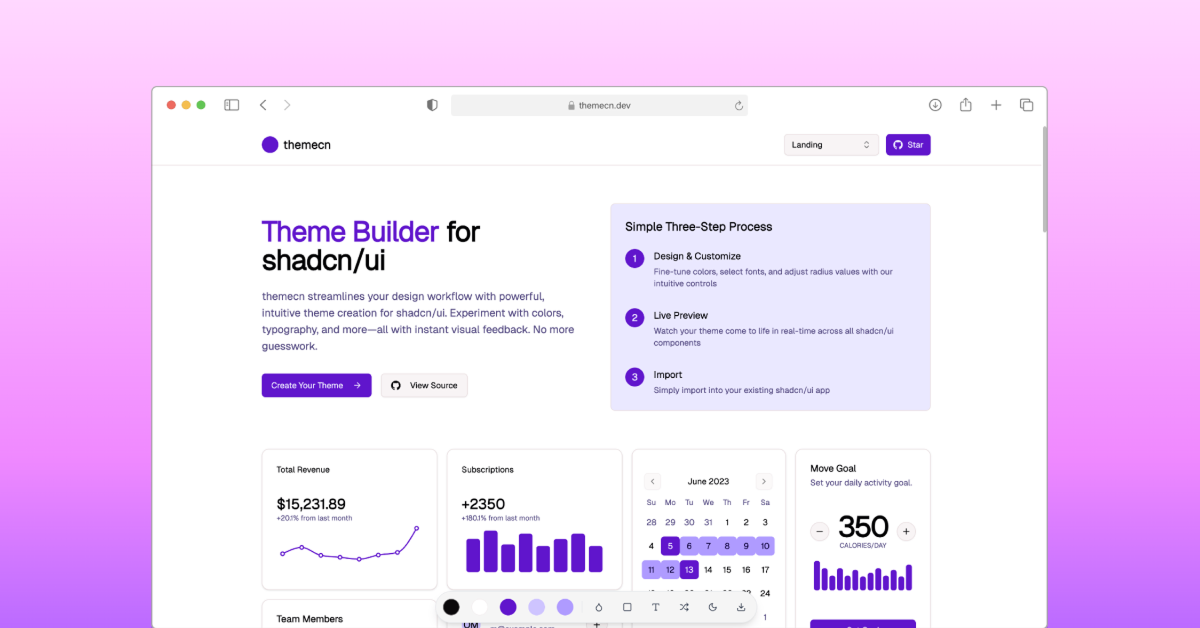
Details about themecn - Theme Builder for shadcn/ui
Real‑time visual theme builder for shadcn/ui projects
Customize colours, typography, layout settings and export ready‑to‑use theme files
Works with Tailwind CSS v3/v4 and shadcn/ui integration
Supports import of existing theme files & shareable URLs for team‑collaboration
Free to start (open‑source/promoted free usage) with fast prototyping focus
#What is Themecn?
Themecn is a browser‑based tool that lets you build, preview and export custom themes for your shadcn/ui + Tailwind CSS projects. Its primary goal is to simplify the theme creation workflow — instead of manually editing colour variables, typography tokens and CSS files, you get a GUI‑editor with live previews, light/dark mode toggles, and the ability to export the final theme in appropriate form for your project. According to its site, TheMecn “makes it easy to create, visualize, and export custom themes for your shadcn/ui projects.”
For developers, designers or startups building UIs with shadcn/ui + Tailwind, TheMecn offers a visual, speed‑optimized way to iterate themes (brand colours, accessibility, dark mode) and export them directly into production‑ready formats.
#Features ⚡️
Here are some of the standout features (fact‑checked from official site and third‑party sources):
Visual Theme Editor: A GUI to adjust primary, secondary, accent, background, foreground colours, typography styles, border‑radius etc, with live preview.
Live / Real‑Time Preview: Changes reflect immediately, you can see how your theme looks across components and layout in different screen sizes.
Dark Mode & Light Mode Toggle: Preview both modes to ensure consistent styling across them.
Import Existing Themes: You can import an existing
globals.css(Tailwind v3/v4) or load prior theme, modify and export. Supports HSL/OKLCH colour formats.Export / Integration Options: Once your theme is ready, export as CSS file or via shadcn/ui CLI registry endpoint (for Tailwind v4) so you can plug it into your project.
Shareable URL / Collaboration: After you build a theme, you can generate a shareable link so other team‑members or designers can preview and provide feedback.
Brand/Design‑friendly: You can align theme with brand guidelines by importing brand colours or starting from scratch, making it useful for design system tasks.
#Pros and Cons
#Pros ✅
Huge time‑saver for theme creation: Instead of editing CSS variables by hand, you get a visual interface.
Great for iterative design: Live preview + shareable links make design‑developer collaboration smoother.
Export formats support both Tailwind v3 and v4; integration with shadcn/ui CLI.
Helps maintain consistency across light/dark mode and accessibility contrast (via tooling).
Free/open‑accessible (or at least free‑to‑start) so you can prototype without heavy cost.
#Cons ⚠️
Since it’s specialized for shadcn/ui + Tailwind, if you don’t use that stack this tool may not fit your workflow.
As with many visual editors, the exported theme may still require manual tweaks for edge cases (custom components outside standard strings).
If your design system is extremely custom (non‑Tailwind variables, heavy overrides), you might hit limitations.
Exporting via CLI/registry might require familiarity with shadcn/ui and Tailwind config; not completely zero‑dev.
#Included Components – Templates
TheMecn doesn’t supply full UI kit templates (like entire pages or huge components library). Instead the “components” are more like the theme setting templates:
Colour palettes: primary, secondary, accent, background, foreground, muted, etc.
Typography settings: base font sizes, heading sizes, line‑heights, maybe radius/border tokens.
Layout settings: border‑radius, spacing tokens, maybe elevation/shadow (depending on the builder).
Preview panels: shows sample UI (buttons, cards, inputs) in light & dark mode so you can see how standard components will look.
So you get “template” previews of UI components styled with your theme rather than full template pages. This means you build the theme rather than full pages; you then apply that theme to your components in shadcn/ui.
#Pricing 💵
TheMecn appears to be free to use, at least for prototyping. The ProductHunt listing describes it as “a real‑time theme generator for shadcn/ui”.
No publicly listed detailed pricing tiers were found in the sources I reviewed.
If there are premium or enterprise features, they are not clearly documented in the sources I found.
So: freemium/open‑tool status — you can start for free; if there is a paid tier it would be good to check their site directly for latest info.
#Integrations 🧰
Built specifically for the shadcn/ui component library. TheMecn themes export in a format that works for that library.
Works with Tailwind CSS, especially Tailwind v3 and v4 (export supports both).
If you are using React (shadcn/ui is mostly React + Tailwind) you should get seamless workflow: build theme → apply via CSS/CLI → use components.
Since it’s theme‑centric, you can integrate the exported theme into your existing frontend stack (Next.js, Vite, etc) that uses Tailwind + shadcn/ui.
It likely plays nicely with design systems and component reusability (since themes are shareable, importable, etc).
Frequently Asked Questions
What exactly does TheMecn generate?
TheMecn generates a set of theme settings (colours, typography, border‑radius, etc) and allows you to export a CSS file (globals.css) or a registry endpoint (for shadcn/ui CLI) so you can plug those settings directly into your project.
Does it support dark mode?
Yes — you can preview your theme in both light and dark mode to ensure consistency and apply the theme accordingly across modes.
Can I import an existing theme and edit it?
Yes — TheMecn allows you to import an existing globals.css (Tailwind v3/v4) and modify the theme from there.
themecn - Theme Builder for shadcn/ui
Create your perfect theme in real-time with our intuitive interface.
Resource Types:
UI Kits :
Shadcn UITechnology Stack :
Featured Shadcn Products
Add Featured ProductHave a product?
Submit your Shadcn product to AllShadcn, get featured, and drive genuine traffic while showcasing your work to the world. Turn your creativity into revenue and begin selling today! 🚀




