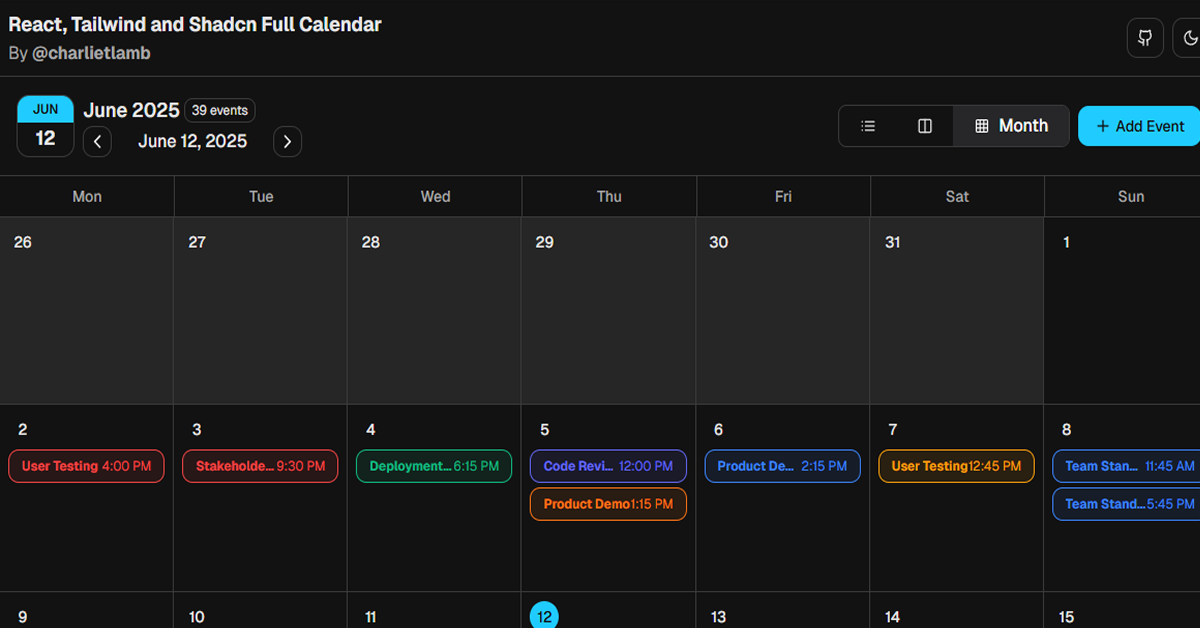
Details about React/ShadCN Calendar
Interactive and fully customizable calendar component.
Built with ShadCN UI components and designed for modern web apps.
Real-time event management with the ability to create, edit, and delete events.
Supports responsive design, making it mobile-friendly.
Easy to integrate with React, Vue, or vanilla JavaScript projects.
Clean and minimalistic design, perfect for SaaS products or personal apps.
Great for event scheduling, task management, or booking systems.
#What is React/ShadCN Calendar?
React/ShadCN Calendar is a beautifully designed, fully customizable calendar component that can be easily integrated into web applications. Built with ShadCN UI components, this calendar offers a modern and interactive interface for managing events, tasks, and appointments. Whether you're building a scheduling app, a project management tool, or a simple calendar system, Calendar ShadCN provides a sleek, user-friendly solution that can be tailored to fit your project’s needs.
With support for multiple frameworks, including React and Vue, Calendar ShadCN is versatile and easy to implement, making it a go-to choice for developers who need a clean and efficient calendar solution.
#Features ⚡️
Customizable Layout: Modify the calendar layout to fit your needs, whether you want to display daily, weekly, or monthly views. Easily toggle between different timeframes and customize the visual design.
Event Management: Add, edit, and delete events with ease. Customize event details, including title, description, date, and time, and color-code events for better organization.
Responsive Design: Fully responsive, the calendar adjusts beautifully on different screen sizes, from desktops to tablets and mobile phones.
Interactive Interface: The calendar allows for smooth interactions, such as clicking on dates to add events, dragging events to different dates, and expanding event details in modals.
Theming Support: Integrates seamlessly with ShadCN’s utility-first design system, allowing you to customize the calendar's colors, fonts, and layout to match your app’s branding.
Real-Time Sync: Ideal for collaborative apps, Calendar ShadCN can be connected with backend APIs to sync events and updates in real-time, making it perfect for team calendars and scheduling.
Accessibility Features: Designed with accessibility in mind, the calendar includes keyboard navigation and supports screen readers, ensuring a smooth experience for all users.
#Pros and Cons
#Pros ✅
Easy Integration: With support for React, Vue, and vanilla JavaScript, React/ShadCN Calendar can be quickly added to any modern web application.
Customizable: Thanks to ShadCN UI, you can customize the design of the calendar to match your app’s branding and user interface.
User-Friendly: The intuitive interface ensures users can easily add and manage events with minimal effort, making it accessible for non-technical users.
Mobile-Friendly: The responsive design ensures that the calendar works well on any device, from mobile phones to desktop computers.
Great for Collaboration: With real-time event syncing and collaboration capabilities, it’s perfect for applications that require team scheduling or event tracking.
#Cons ⚠️
Limited Advanced Features: While React/ShadCN Calendar offers essential event management features, more complex functionalities (such as recurring events or reminders) might require additional development or third-party integrations.
Learning Curve for Customization: If you're new to ShadCN UI or utility-first design systems, there may be a slight learning curve to fully customize the calendar's design.
Dependency on JavaScript: As with most modern UI components, React/ShadCN Calendar requires JavaScript, so it may not be suitable for static websites or applications with limited JS support.
#Included Components - Templates
React/ShadCN Calendar comes with a variety of templates and components that make event management and calendar integration simple:
Day, Week, and Month Views: Toggle between different views, allowing you to see events in a day, week, or month format.
Event Cards: Display event details in a clean, collapsible card format. Customize the content and styling of event cards as needed.
Event Modals: Easily manage event details with modal pop-ups that allow for quick editing, deletion, or viewing of event information.
Date Navigation: Navigate between months, weeks, or days using an intuitive date picker and navigation buttons.
Task Lists: In addition to events, you can use the calendar to manage tasks or to-dos associated with specific dates.
Custom Date Highlighting: Highlight important dates or deadlines with custom styling options, making them stand out to users.
#Pricing 💵
React/ShadCN Calendar is available as an open-source project, meaning it is free to use in both personal and commercial applications. However, for more advanced features or professional support, you may need to explore paid options or custom development.
#Integrations 🧰
React/ShadCN Calendar is designed to integrate seamlessly with modern web development tools and frameworks:
React: Full support for React, with components that can be easily imported and used within React-based applications.
Vue: Works well with Vue.js, making it an excellent option for single-page applications and dynamic UIs.
Backend APIs: Easily integrates with backend APIs for real-time event synchronization, allowing you to connect the calendar to a database or external service.
Tailwind CSS: Fully compatible with Tailwind CSS, making it easy to further customize the calendar's look and feel using utility classes.
Google Calendar Integration: Integrate with external calendar platforms like Google Calendar for importing or syncing events.
Frequently Asked Questions
What is Calendar ShadCN?
Calendar ShadCN is a customizable and interactive calendar component built with ShadCN UI, designed for use in modern web applications.
Is Calendar ShadCN free to use?
Yes, Calendar ShadCN is an open-source component and is free to use for both personal and commercial projects.
Can I customize the design of the calendar?
Yes, the calendar is highly customizable, thanks to ShadCN’s utility-first design system. You can adjust the colors, typography, layout, and more to match your project’s branding.
Does Calendar ShadCN support mobile devices?
Yes, Calendar ShadCN is fully responsive, ensuring it works seamlessly on both mobile and desktop devices.
Can I manage events in Calendar ShadCN?
Yes, you can add, edit, and delete events in the calendar. Events can also be viewed in different formats (day, week, month) for better organization.
Is Calendar ShadCN accessible?
Yes, the calendar follows accessibility best practices, with support for keyboard navigation and screen readers.
Have a product?
Submit your Shadcn product to AllShadcn, get featured, and drive genuine traffic while showcasing your work to the world. Turn your creativity into revenue and begin selling today! 🚀




