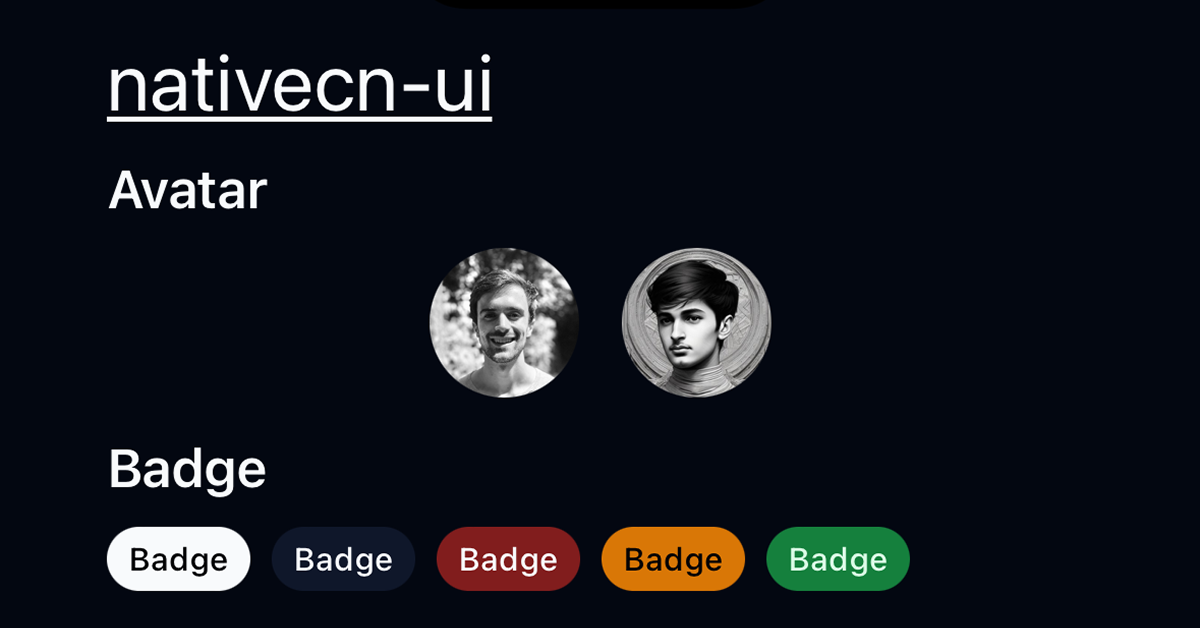
Details about Nativecn UI
A comprehensive design system for modern web and mobile applications.
Focuses on customization, performance, and accessibility.
Provides a collection of reusable UI components and utilities.
Built for easy integration with modern frontend frameworks.
Optimized for both mobile and desktop views.
#What is Nativecn UI?
Nativecn UI is a powerful design system designed to simplify UI development while ensuring consistency and usability across platforms. With a focus on both mobile and desktop applications, Nativecn UI aims to streamline the process of building visually appealing and functional user interfaces. It includes a variety of components such as buttons, forms, navigation, and modals, all of which are easily customizable to suit a wide range of projects.
Whether you are developing for the web, mobile, or hybrid applications, Nativecn UI provides all the tools you need to ensure your designs are both high-quality and user-friendly. The system promotes best practices, ensuring that developers can quickly implement responsive, accessible, and scalable UIs.
#Features ⚡️
Nativecn UI offers several features that make it an excellent choice for developers and designers:
Pre-Built Components: From buttons and cards to modals and forms, Nativecn UI includes all the basic UI components you'll need to build modern applications.
Fully Responsive: Designed with responsiveness in mind, Nativecn UI ensures that your app looks great on all devices, including mobile, tablet, and desktop.
Customizable Themes: Tailor the look and feel of your application using a flexible theme system, allowing you to match the design to your brand’s identity.
Accessibility First: All components are built with accessibility in mind, making it easier to develop inclusive applications that meet modern accessibility standards.
Utility-Based Design: Built with utility-first principles, Nativecn UI works seamlessly with Tailwind CSS, allowing for fast and efficient styling.
Dark Mode Support: Easily switch between light and dark modes to cater to different user preferences, enhancing the user experience.
#Pros and Cons
Pros ✅
Fast Development: With pre-designed, reusable components, Nativecn UI helps speed up the UI development process.
Highly Customizable: Customize themes, colors, and styles to fit your specific needs, providing flexibility across projects.
Responsive Design: NativecnUI ensures that all components are responsive, making it easy to design for various screen sizes.
Open Source: Nativecn UI is likely open-source, making it free to use, modify, and distribute for personal or commercial projects.
Built for Modern Web Frameworks: Works seamlessly with popular frontend frameworks like React, Vue, and Svelte.
Cons ⚠️
Learning Curve for Beginners: Developers new to design systems may face a bit of a learning curve when first using Nativecn UI.
Limited Advanced Components: While it includes many basic components, more complex or advanced UI patterns might require custom development or third-party libraries.
Customization Complexity: While customizable, deep styling customizations could require a solid understanding of the underlying framework or design system.
#Included Components - Templates
NativeCN comes with a wide variety of pre-built components, making it easy to design a full-fledged application in no time:
Buttons: Multiple button styles, from basic text buttons to icon buttons.
Forms: Input fields, checkboxes, dropdowns, and radio buttons, all optimized for ease of use and consistency.
Navigation: Responsive navigation bars, side menus, and tab bars to help users navigate your app easily.
Modals & Dialogs: Pre-designed modals for user notifications, confirmations, and interactive dialogs.
Cards: Flexible card components to display information in an organized way.
Typography: A range of text styles optimized for readability across different screen sizes.
#Pricing 💵
If Nativecn UI follows an open-source model, it would be completely free to use. As an open-source library, you can download and implement Nativecn UI without any cost, making it an accessible choice for both personal and commercial projects.
#Integrations 🧰
Nativecn UI is designed to integrate smoothly with a variety of modern development tools and frameworks:
React: Nativecn UI works seamlessly with React, allowing developers to easily implement components and themes in their React applications.
Vue.js: Compatible with Vue.js, enabling developers to use Nativecn UI components in Vue-based projects.
Svelte: Nativecn UI can be easily integrated into Svelte applications, providing a simple, lightweight UI system.
Tailwind CSS: Nativecn UI utilizes utility-first CSS principles, making it compatible with Tailwind CSS for quick styling.
Next.js / SSR: Nativecn UI is optimized for server-side rendering with frameworks like Next.js, ensuring that your app performs efficiently.
Frequently Asked Questions
What is Nativecn UI?
Nativecn UI is a modern design system offering reusable components and customizable themes to build mobile and web applications quickly and efficiently.
Can I use Nativecn UI with React or Vue?
Yes, Nativecn UI is compatible with popular frameworks like React, Vue, and Svelte, making it easy to integrate into your projects.
Is Nativecn UI free to use?
Yes, Nativecn UI is open-source, meaning it’s completely free to use and modify for your projects.
Does Nativecn UI support dark mode?
Yes, Nativecn UI includes built-in support for dark mode, allowing users to easily switch between light and dark themes.
How do I get started with Nativecn UI?
To get started, simply visit the Nativecn UI documentation or GitHub repository to access installation guides and example code.
Nativecn UI
Beautiful and customizable React components inspired by shadcn-ui.
Resource Types:
UI Kits :
Shadcn UITechnology Stack :
Featured Shadcn Products
Add Featured ProductHave a product?
Submit your Shadcn product to AllShadcn, get featured, and drive genuine traffic while showcasing your work to the world. Turn your creativity into revenue and begin selling today! 🚀




